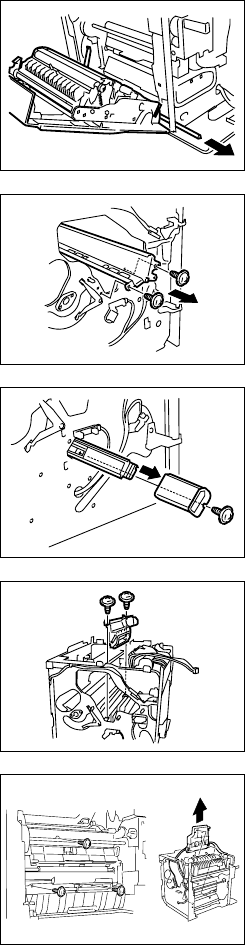
107
8. Pull out the shaft and remove the Right-side
Door.
4131D028AA
9. Remove the harness and connector.
10. Remove two screws and the Drum Unit Slide
Cover.
4131D037AA
11. Remove one screw and the Laser Lens Cover.
4131D038AA
12. Remove two screws and the Print Head Cover.
4131D038AA
13. Remove three screws and the Print Head Unit
(PH).
4131D040AB


















