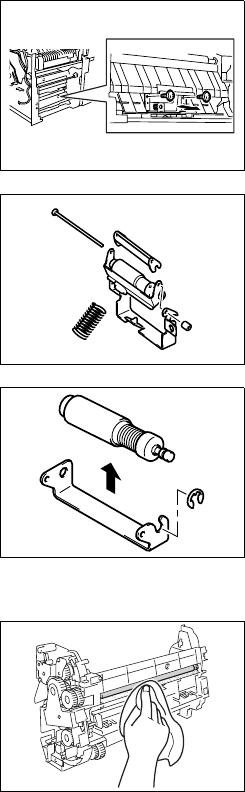
90
(3) Replacement of the Paper Separating Roller Assy
(4) Cleaning of the Paper Dust Roller
1. Remove the right-side door.
2. Remove two screws and the Paper Separator
Roll Mounting Assy.
4131D058AC
3. Take off the rubber stopper, shaft, spring, and
guide plate to remove the Paper Separator Roll
fixing bracket assy.
4658D003AA
4. Snap off one E-ring and the Paper Separator Roll
Assy.
5. Remove the Paper Separator Roll.
6. To reinstall, reverse the order of removal.
4658D004AA
1. Remove the Transport Unit.
2. Using a soft cloth dampened with alcohol, wipe
the Paper Dust Roller Roll clean of dirt.
4131D510AA


















