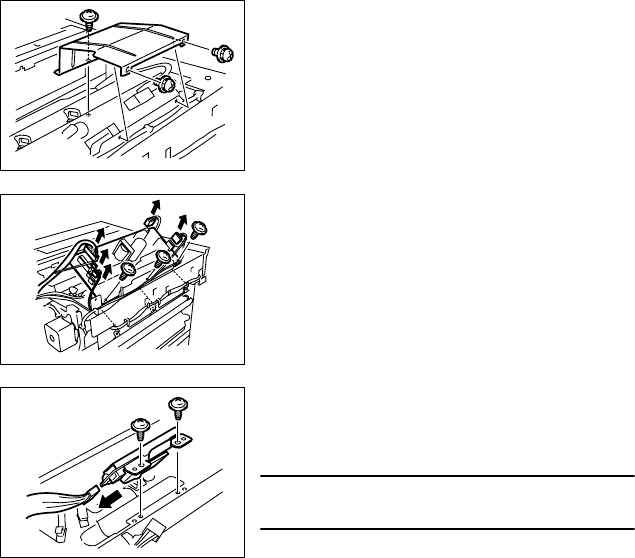
121
(13) Removal of the AIDC sensor
1. Remove the Top Front Cover.
2. Remove the Top Cover.
3. Remove the Left-side COver.
4. Remove three screws and the protective cover.
4131D013AA
5. Remove the harness, connector, and PWB Sup-
port.
6. Remove three screws and the Power Unit.
4131D014AA
7. Remove the wiring saddle on the protective
sheet.
8. Peel off the protective sheet and remove two
screws and the AIDC Sensor.
NOTE
Do not remove the protective sheet.
4131D015AA


















