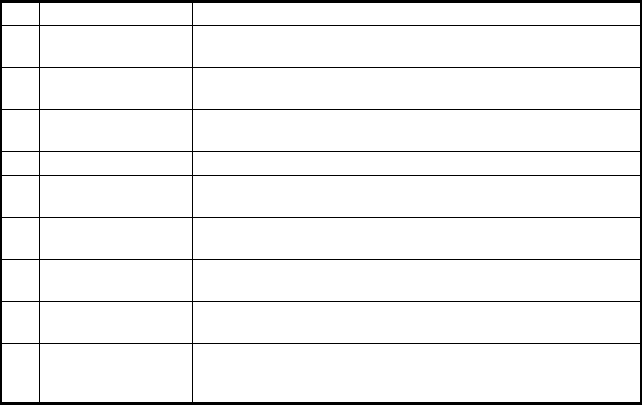
97
No. Name Removal Procedure
1 Top Front Cover
Open the Front Door and Right Door. -> Remove two screws and the
Top Front Cover.
2Top Cover
Open the Front Door and Right Door. -> Remove the Front Upper
Cover. -> Remove five screws and the Top Cover.
3 Right-side Rear Cover
Remove the Controller Protective Cover. -> Remove the Rear Cover. -
> Remove two screws and the Right-side Rear Cover.
4 Right-side Door Cover Remove two screws and the Right-side Door Cover.
5 Front Door
Open the Right Door. -> Remove the Top Front Cover. -> Remove the
Top Cover. -> Remove the Front Door.
6 Rear Cover
Remove the Controller Board Protective Cover. -> Remove eight
screws and the Rear Cover.
7
Controller Board Pro-
tective Cover
Loosen nine screws, remove two screws, and remove the Controller
Board Protective Cover.
8 Left-side Cover
Open the Right Door. -> Remove the Top Front Cover. -> Remove the
Top Cover. -> Remove three screws and the Left-side Cover.
9 Front Cover
Open the Right Door. -> Remove the Top Front Cover. -> Remove the
Top Cover. -> Remove the Front Door. -> Remove nine screws and the
Front Cover.


















