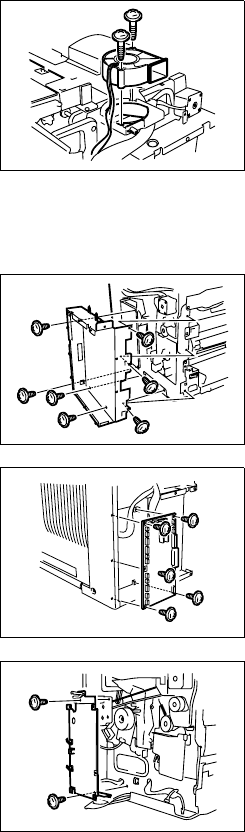
112
(3) Removal of the Ventilation Fan Motor
1. Open the Right-side Door.
2. Remove the Top Front Cover.
3. Remove the Top Cover.
4. Remove the Rear Cover.
(4) Removal of the Main Motor Assembly
1. Remove the Controller Protective Cover.
2. Remove the Rear Cover.
5. Remove the harness and connector.
6. Remove two screws and the Ventilation Fan
Motor.
4131D012AA
3. Remove seven screws and the Controller Box.
4131D016AA
4. Remove the harness and connector.
5. Remove five screws and the Master Board
(PWB-A).
4131D009AA
6. Remove two screws and the Master Board
Cover.
4131D018AA


















