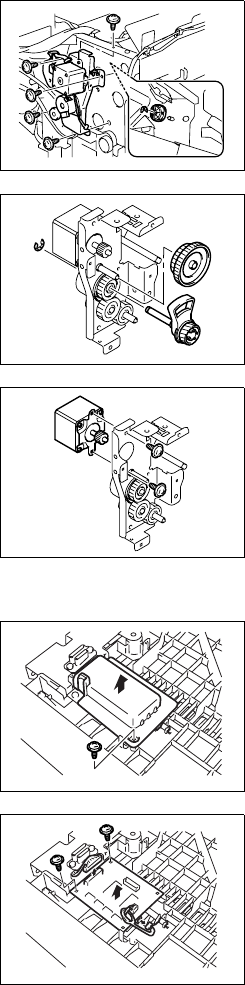
114
(6) Removal of the Turnover Motor And The Transport Motor
11. Snap off one E-ring and remove the cam from the
inside of the printer.
12. Remove five screws and the Rack Drive Assy.
4131D069AA
13. Snap off one E-ring. Then, remove the Rack
Clutch Shaft and the Drive Gear.
4131D070AA
14. Remove two screws and the Rack Motor.
4131D071AA
1. Remove one screw and the Protective Cover.
4131D075AA
2. Remove the harness and connector.
3. Remove two screws and the Duplex Unit Control
Board.
4131D076AA


















