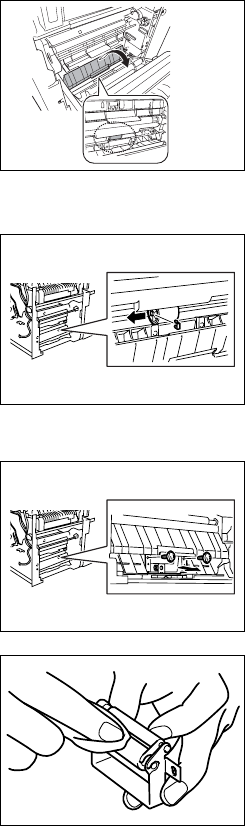
89
3. Maintenance And Cleaning
(1) Cleaning of the Paper Take-Up Roller
(2) Replacement the Paper Take-up Roller
3. Cleaning of the Paper Separator Roll
1. Open the right-side door.
2. Using a soft cloth dampened with alcohol, wipe
the Paper Take-Up Roll clean of dirt.
C4131o073AB
1. Remove the right-side door.
2. Remove the knob, and then replace the Paper
Take-up Roll.
4131D058AB
4. Remove the right-side door.
5. Remove two screws and the Paper Separator
Roll Mounting Assy.
4131D058AC
6. Using a soft cloth dampened with alcohol, wipe
the Paper Separator Roll clean of dirt.
4658D006AA


















