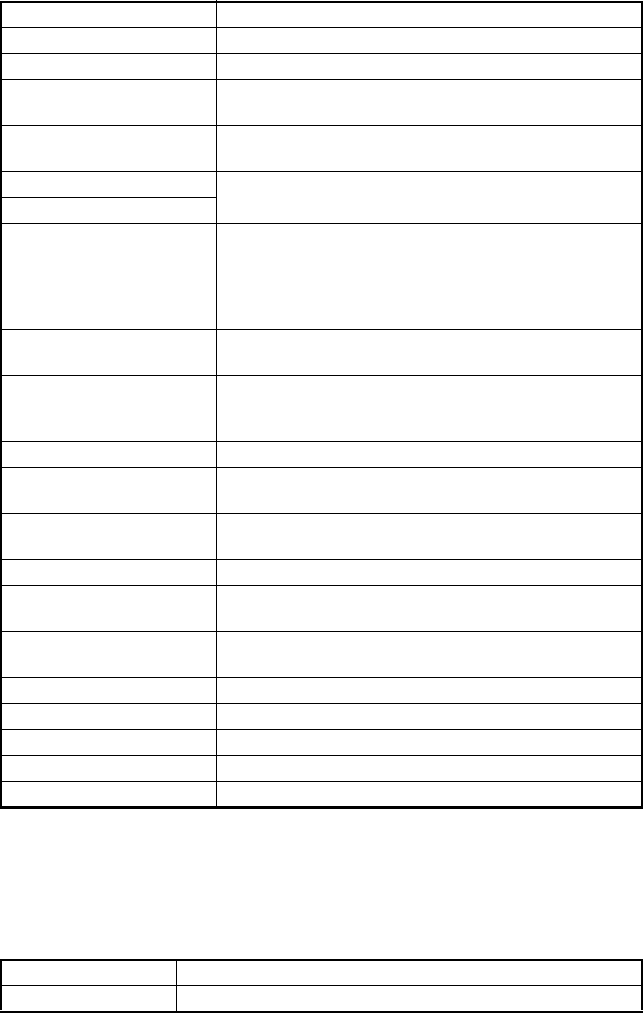
145
(2) Error Messages
(3) Service Messages
• A service message sometimes occurs as a result of an unusual combination of events,
not because of an actual problem. When the printer stops and a service message dis-
plays in the Status Display message window, turn the printer off and then back on. This
often clears the service message indicator, and printer operation resumes.
This message... means...
Put COLOR Toner Cartridge The indicated toner cartridge is not installed properly.
Drum is not Attached The OPC drum cartridge is not installed.
No Duplex Unit
Duplex printing was specified with the printer driver, but the
duplex unit is not attached to the printer.
Video Under-run
The amount of data to be printed exceeds the printer's
internal data transmission speed.
Paper Jam at Duplex Lower
Media has jammed in the duplex unit.
Paper Jam at Duplex Upper
Paper Jam in Ejection
Media has jammed between the print engine and the output
tray.
A media jam has been detected between the fuser and out-
put tray rollers located near the top cover.
Exit jams occur in the media eject area.
Paper Jam at Fusing Unit
Section
Media has jammed leaving the fuser area.
Paper Jam at Transfer Roller
A media jams has occurred in the transfer roller area. This
type of jam means that the media did not make it to the
paper exit area.
Paper Jam at Tray 1 Media has jammed while being pulled from tray 1.
COLOR Toner Low
The specified toner is low and should be replaced within
200 pages at 5% coverage of letter/A4 pages.
Drum Near End
The OPC drum cartridge is nearing end of life and should
be replaced or the quality eventually fades.
Printer Cover Open Printer's front door is open and must be closed.
Size Mismatch
The media size set with the printer driver is different from
the size of media loaded.
Media Size is "XX". The media size or type set with the printer driver is different
from the type of media loaded into Tray 1.
COLOR Toner Empty The specified toner cartridge is empty.
Tray 1 Empty The indicated tray is empty.
Waste Toner Box Near Full The waste toner bottle is nearly full.
Waste Toner Box Full The waste toner in the waste toner bottle is full.
Put Waste Toner Box The waste toner bottle is not installed.
This service message... means...
AIDC Sensor Error AIDC sensor error.


















