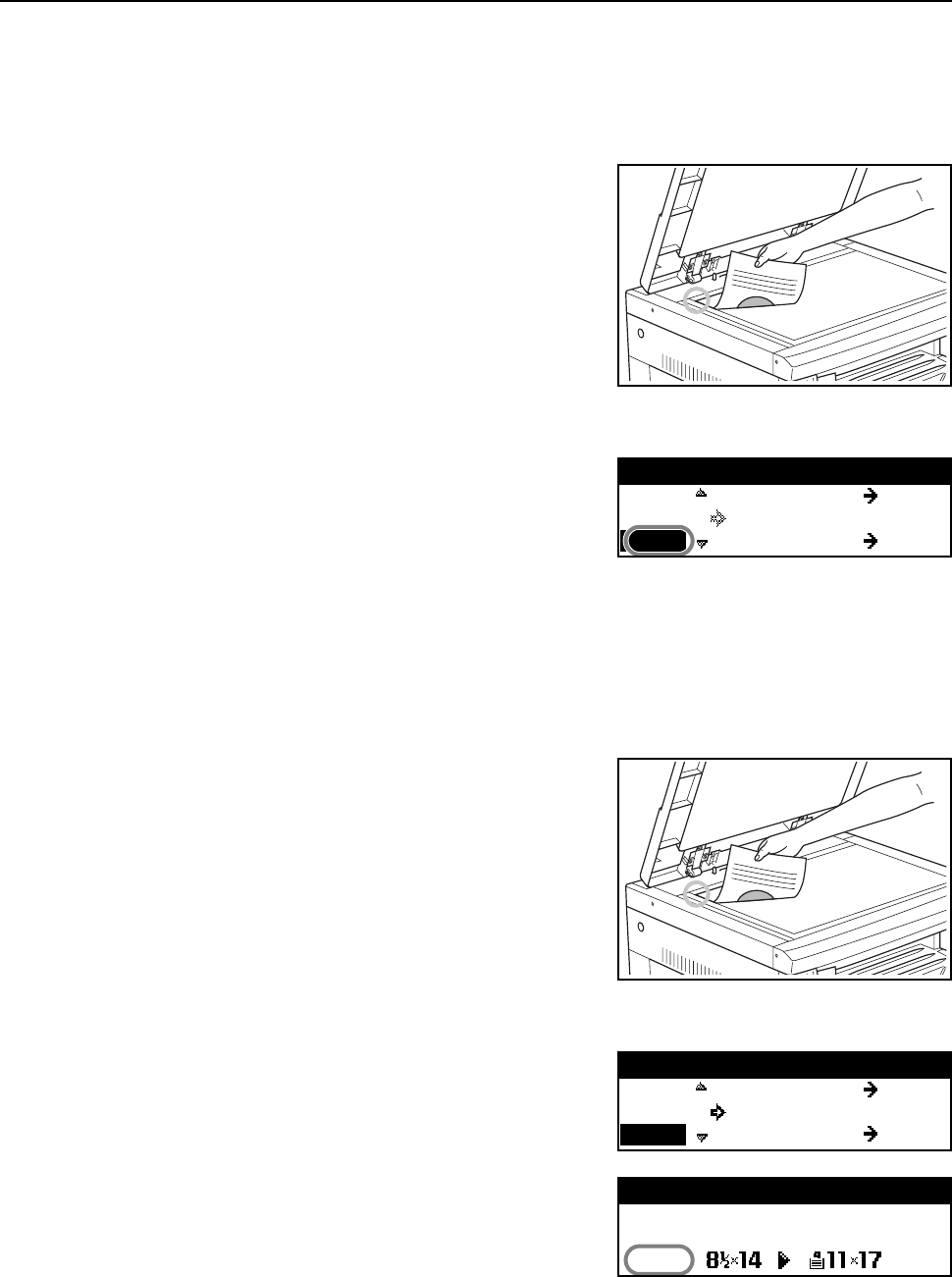
Copier Functions
1-9
4
Press the Start key. Copying starts.
Zoom Mode
With this mode, the zoom ratio can be set between 25 % and 200 % in 1 % increments.
1
Set the original.
2
Press the Zoom key.
3
Use the numeric keys to input the zoom ratio. The
zoom ratio is displayed on the message display.
(The display example shows a screen displayed when
an operator enters 1, 1, and 8.)
4
Press the Enter key.
5
Press the Start key. Copying starts.
Preset Zoom Mode
With this mode, the zoom ratio can be set to one of the preset ratios.
1
Set the original.
2
Press the Zoom key.
3
Press the S key or the T key to select the desired
zoom ratio.
4
Press the Enter key. The zoom ratio is displayed on
the message display.
5
Press the Start key. Copying starts.
118%
100%:
121%:8.5x14
78%:8.5x14
Zoom:
11x17
8.5x11
100%
100%:
121%:8.5x14
78%:8.5x14
Zoom:
11x17
8.5x11
Auto
1
121%
Ready to copy.
Auto


















