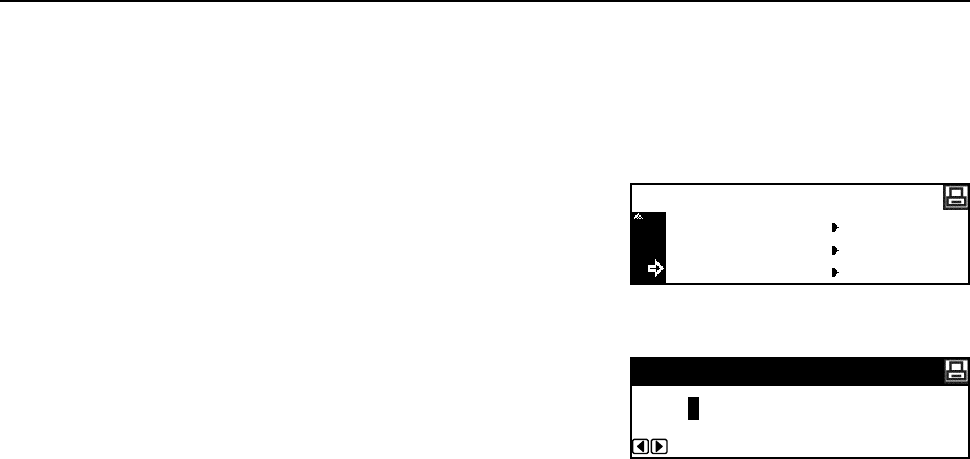
Printer Settings
2-36
Print Density
The print density can be adjusted among five levels from 1 (light) to 5 (dark).
1
Display the Print Quality screen. (See How to Display the Print Quality Screen on
page 2-34.)
2
Press the S key or the T key to select Print
Density.
3
Press the Enter key.
4
Press the < key or the > key to set the print density.
5
Press the Enter key.
6
Press the Reset key. The message display returns to the printer basic screen.
Print Quality
EcoPrint Mode
Resolution
Print Density
Print Density
3


















