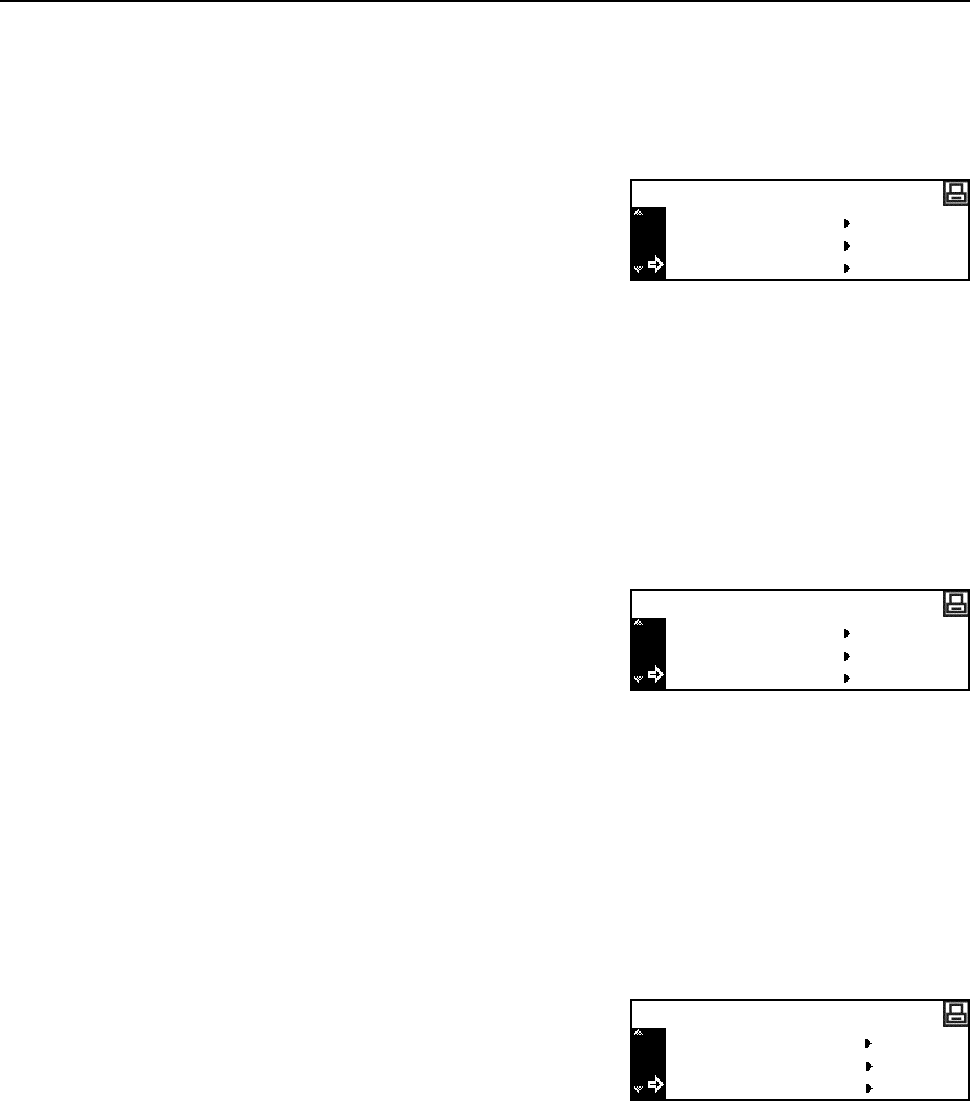
Printer Settings
2-40
6
Press the Reset key. The message display returns to the printer basic screen.
Deleting Program Data
1
Display the Memory Card screen. (See How to Display the Memory Card Screen on page 2-37.)
2
Press the S key or the T key to select Delete
Program.
3
Press the Enter key.
4
Press the S key or the T key to select the program to delete.
5
Press the Enter key. The selected program is deleted from the memory card.
6
Press the Reset key. The message display returns to the printer basic screen.
Deleting Macro Data
1
Display the Memory Card screen. (See How to Display the Memory Card Screen on page 2-37.)
2
Press the S key or the T key to select Delete
Macro.
3
Press the Enter key.
4
Press the S key or the T key to select the macro data to delete.
5
Press the Enter key. The selected macro data is deleted from the memory card.
6
Press the Reset key. The message display returns to the printer basic screen.
Deleting Language Data
1
Display the Memory Card screen. (See How to Display the Memory Card Screen on page 2-37.)
2
Press the S key or the T key to select Delete the
language.
3
Press the Enter key.
4
Press theS key or the T key to select the language data to delete.
5
Press the Enter key. The selected language data is deleted from the memory card.
6
Press the Reset key. The message display returns to the printer basic screen.
Formatting Memory Card
Note
Be sure to format the memory card using this machine. Any memory card formatted with other
equipment cannot be used.
Memory Card
Delete Data
Delete Font
Delete Program
Memory Card
Delete Font
Delete Program
Delete Macro
Memory Card
Delete Program
Delete Macro
Delete the language


















