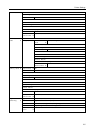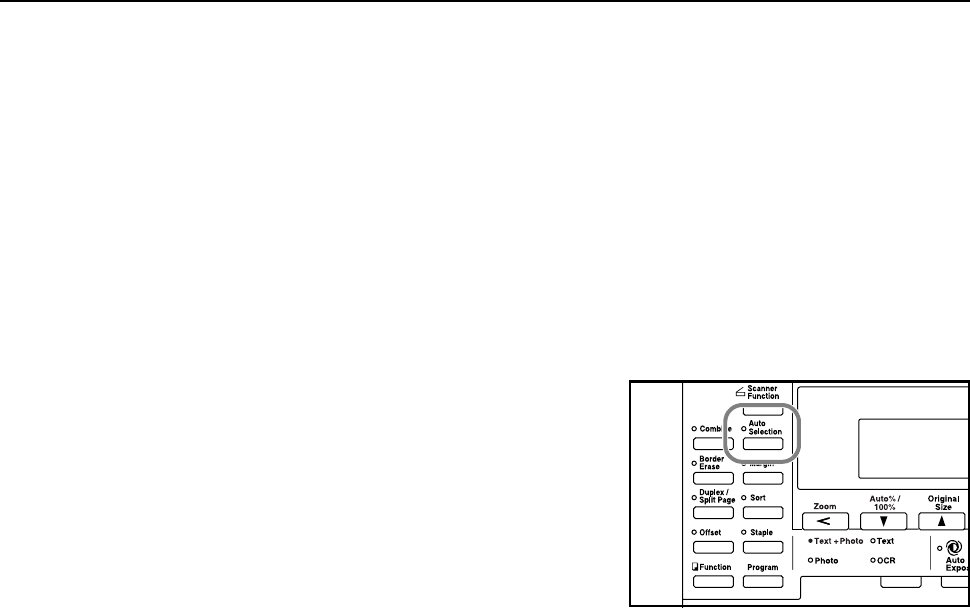
Copier Functions
1-31
Auto Selection Mode
With the auto selection mode, you need not use the Paper Select key to specify the paper size
when using the optional document processor. The original sizes are detected one by one and each
original is automatically copied to a sheet of the same size.
Notes • The maximum number of sheets that can be set in the document processor in this mode is 30.
• The original sizes that can be used for the auto selection mode:
Inch Specification — 11 × 8
1/2" and 11 × 17" (Ledger) or 8 1/2 × 14" (Legal) and 8 1/2 ×11"
(Letter)
Metric Specification — A3 and A4, folio and A4R, or B4 and B5.
The original width must be the same.
1
Set the originals in the document processor.
2
Press the Auto Selection key.
3
Press the Start key. Copying starts.