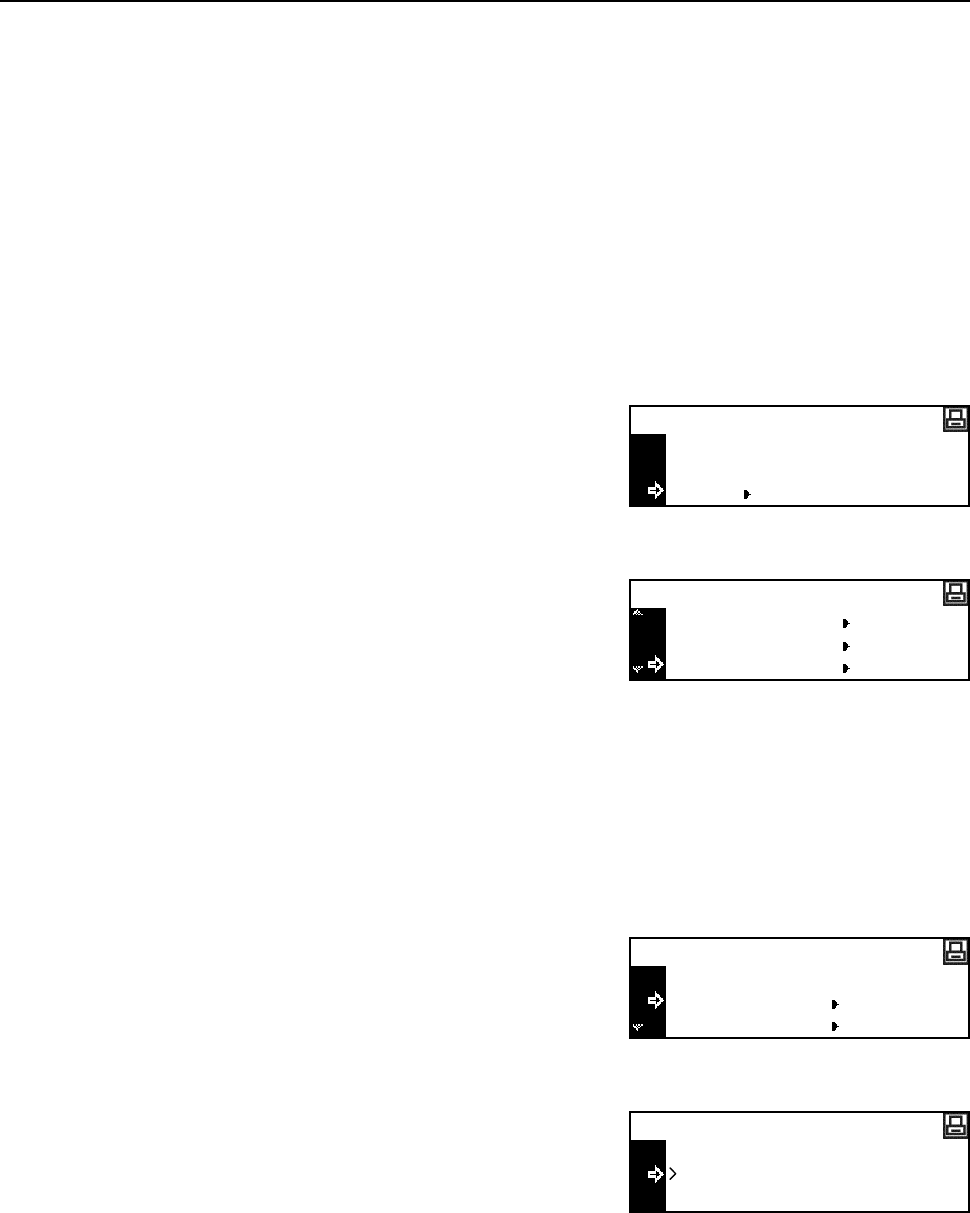
Printer Settings
2-47
Paper Handling
You can set the following items for paper.
• Multi-Bypass Tray Mode
• Paper Source
• Duplex Print Mode
• Output Destination
• Override A4/Letter
How to Display the Paper Handling Screen
1
Press the Printer key.
2
Press the S key or the T key to select MENU.
3
Press the Enter key.
4
Press the S key or the T key to select Paper
Handling.
5
Press the Enter key. The Paper Handling screen is displayed.
Next, perform the setting referring to the following description of each setting item.
Multi-Bypass Tray Mode
If you select First, any paper set in the multi-bypass tray will be fed.
1
Display the Paper Handling screen. (See How to Display the Paper Handling Screen on
page 2-47.)
2
Press the S key or the T key to select Bypass Mode.
3
Press the Enter key.
4
Press the S key or the T key to select Cassette or
First.
5
Press the Enter key.
6
Press the Reset key. The message display returns to the printer basic screen.
GO
CANCEL
Ready
MENU
Menu
Print Quality
RAM Disk Mode
Paper Handling
Back
Bypass Mode
Paper Handling
Feed Select
Back
Cassette
Bypass Mode
First


















