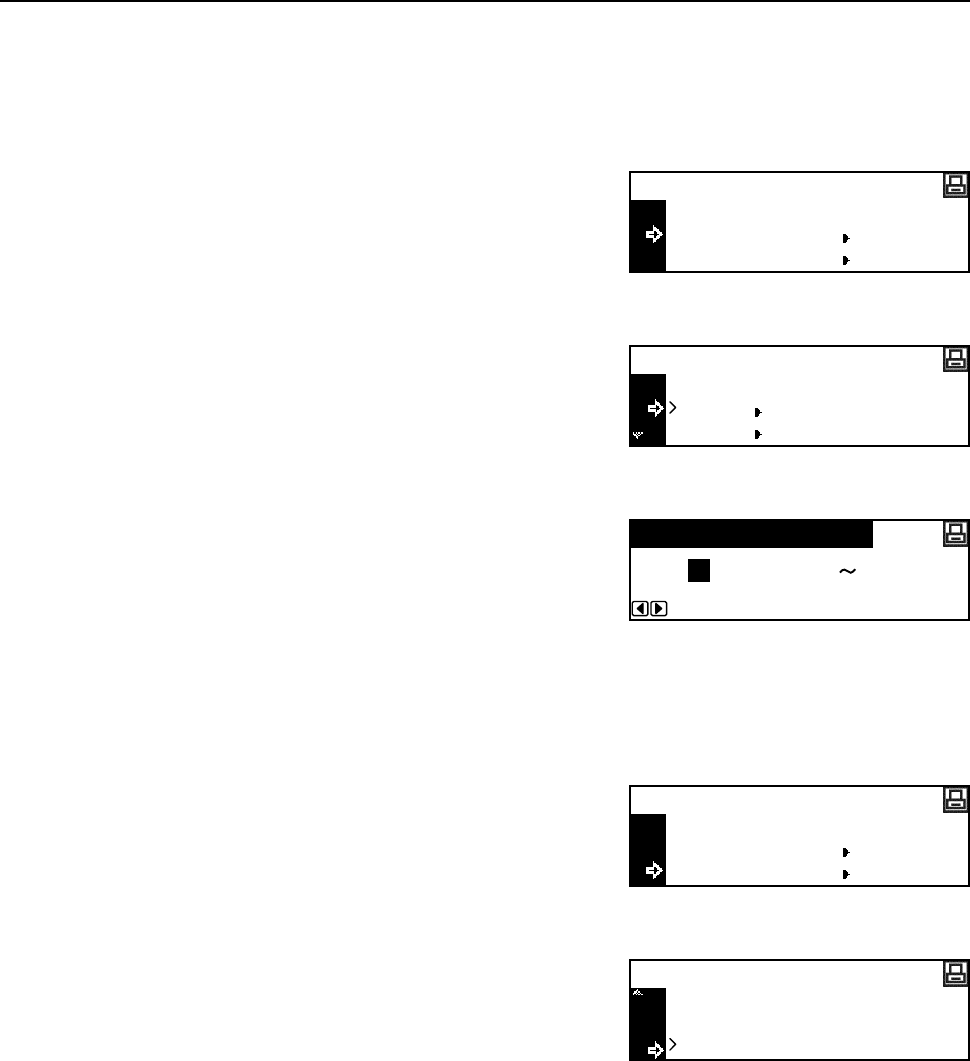
Printer Settings
2-23
KC-GL Pen Thickness
If you have selected the KC-GL emulation, you can set the thicknesses of the eight pens and the
page size. Continue the procedure from step 9 of Emulation Mode Selection to set these items as
shown below.
1
Press the S key or the T key to select KC-GL Pen
Adjust.
2
Press the Enter key.
3
Press the S key or the T key to select the pen to set.
4
Press the Enter key.
5
Press the < key or the > key to input the thickness
(number of dots).
6
Press the Enter key.
7
Press the S key or the T key to select Back.
8
Press the Enter key.
9
Press the S key or the T key to select KC-GL Page
Set.
10
Press the Enter key.
11
Press the S key or the T key to select the page size.
Note SPSZ is the size specified with the PRESCRIBE SPSZ command. For details of the PRESCRIBE
commands, refer to the PRESCRIBE Command Reference Manual.
12
Press the Enter key.
13
Press the Reset key. The message display returns to the printer basic screen.
Back
KC-GL Pen Adjust
KC-GL
KC-GL Page Set
Back
Pen (1)
KC-GL Pen Adjust
Pen (2)
(01
Pen Width
1 99)dot(s)
Back
KC-GL Pen Adjust
KC-GL
KC-GL Page Set
B1
KC-GL Page Set
B0
SPSZ


















