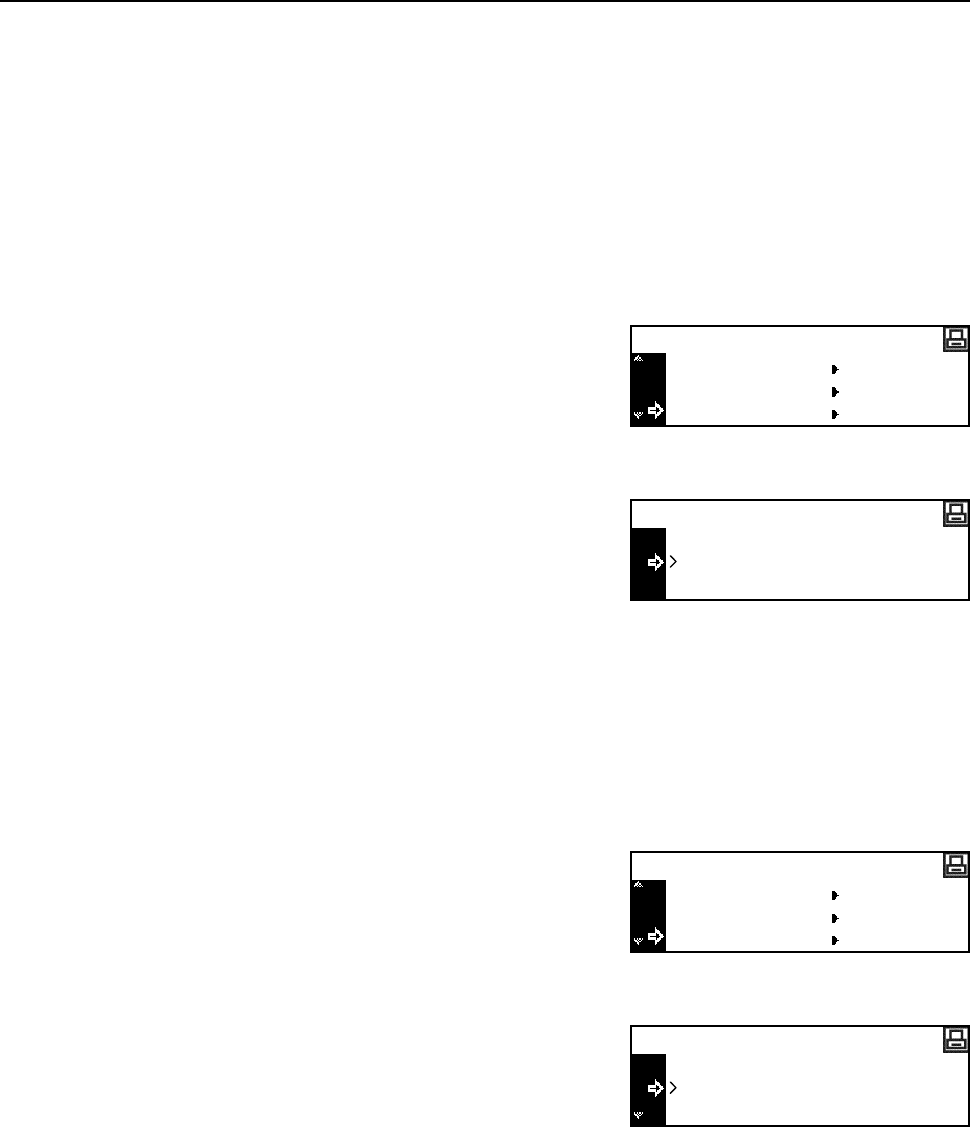
Printer Settings
2-32
5
Press the Enter key.
6
Press the Reset key. The message display returns to the printer basic screen.
Page Protect Mode
To maintain the printer memory efficiently, the default setting of this mode is Auto. Normally, this
menu is not displayed. If a print overrun error occurs due to insufficient printer memory, Page
Protect is forcibly set to On. After the print overrun error occurs, be sure to reset this setting to
Auto.
1
Display the Page Set screen. (See How to Display the Page Set Screen on page 2-30.)
2
Press the S key or the T key to select Page
Protect.
3
Press the Enter key.
4
Press the S key or the T key to select Auto.
5
Press the Enter key.
6
Press the Reset key. The message display returns to the printer basic screen.
Line Feed (LF) Action
Set the action of the machine to be executed when it receives a line feed code (0AH).
1
Display the Page Set screen. (See How to Display the Page Set Screen on page 2-30.)
2
Press the S key or the T key to select LF Action.
3
Press the Enter key.
4
Press the S key or the T key to select the desired
action from LF only, CR and LF, and Ignore LF.
LF only: Performs a line feed.
CR and LF: Performs a line feed and carriage return.
Ignore LF: Does not perform a line feed.
5
Press the Enter key.
6
Press the Reset key. The message display returns to the printer basic screen.
Page Set
Zoom(Reduce)
Orientation
Page Protect
Back
Auto
Page protect
On
Page Set
Orientation
Page Protect
LF Action
Back
LF only
LF Action
CR and LF


















