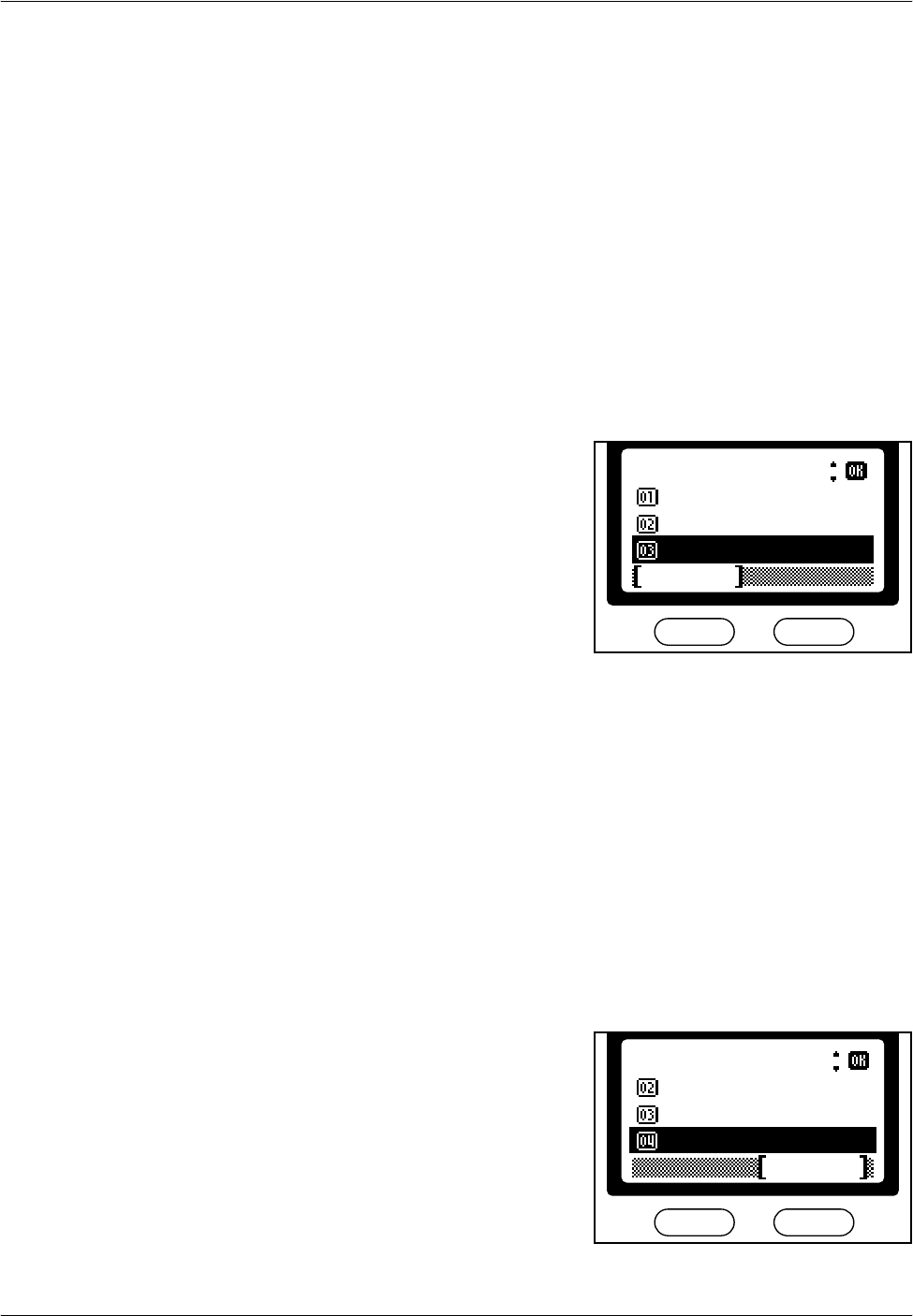
Advanced Functions
5-22 OPERATION GUIDE
Deleting Documents from Subaddress Boxes
Perform the following procedure to delete documents from subaddress
boxes.
1
Press Document Box.
2
Press S or T to select Sub Address Box. Press Enter.
3
Press S or T to select the box in which the documents to delete are
stored. Press
Enter.
If the box is password-protected, use the numeric keys to enter the
password. Press
Enter.
4
Press S or T to select the document to delete. Press right Select.
5
Press S or T to select Delete.
Press
Enter.
6
Press left Select.
7
Press left Select to return to the document box basic screen.
Printing Lists of Subaddress Boxes
Perform the following procedure to print a list of subaddress boxes:
1
Press System Menu/Counter.
2
Press S or T to select Report. Press Enter.
3
Press S or T to select Report Print. Press Enter.
4
Press S or T to select SubAddr
Box List. Press
Enter.
Menu
Detail/Edit
Print
Cancel
Delete
:
Report Print
Font List
Status Page
SubAddr Box List
Exit
:


















