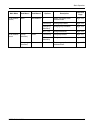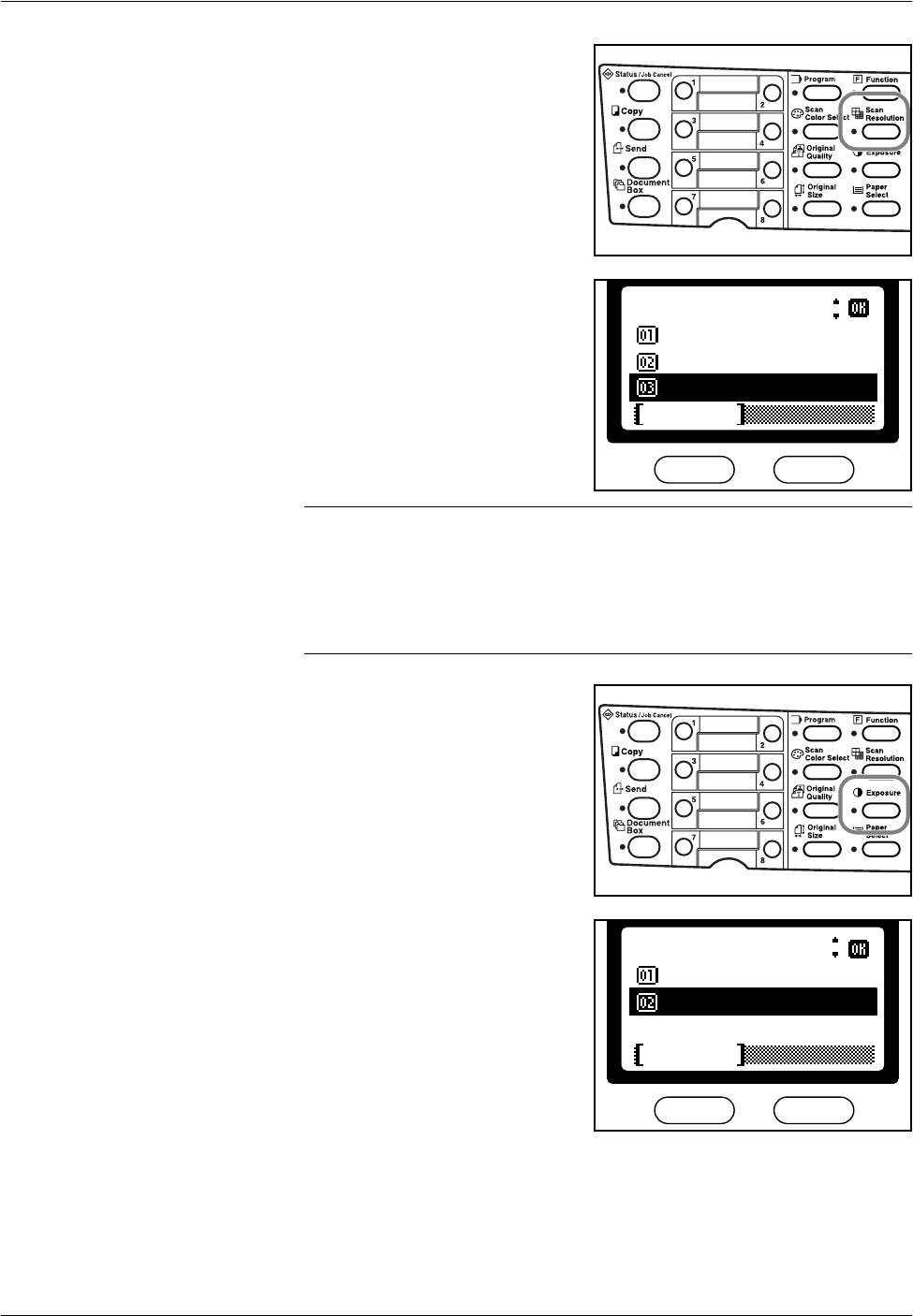
Basic Operation
3-6 OPERATION GUIDE
6
Press Scan Resolution.
7
Press S or T to select the
desired scan resolution. Press
Enter.
NOTE: Select a resolution from 200 × 100 Normal, 200 × 200 Fine,
200
× 400 Sup Fine or 400 × 400 Ult Fine.
If you select 300 × 300 or 600 × 600, scan resolution is automatically
changed to lower resolution (e.g. 300
× 300 is changed to 200 × 400 Sup
Fine.) when you select fax as a destination. In addition, if you choose
Photo in original quality setting, the resolution is fixed to 200 × 200 Fine.
8
Press Exposure.
9
Press S or T to select Auto or
Manual. Press Enter.
If you selected Manual, go to step
10.
If you selected Auto, skip to step
11.
*
Cancel
Scan Resolution
200x400 Sup Fine
200x200 Fine
*200x100 Normal
:
*
Exposure
Manual
Auto
Cancel
*
: