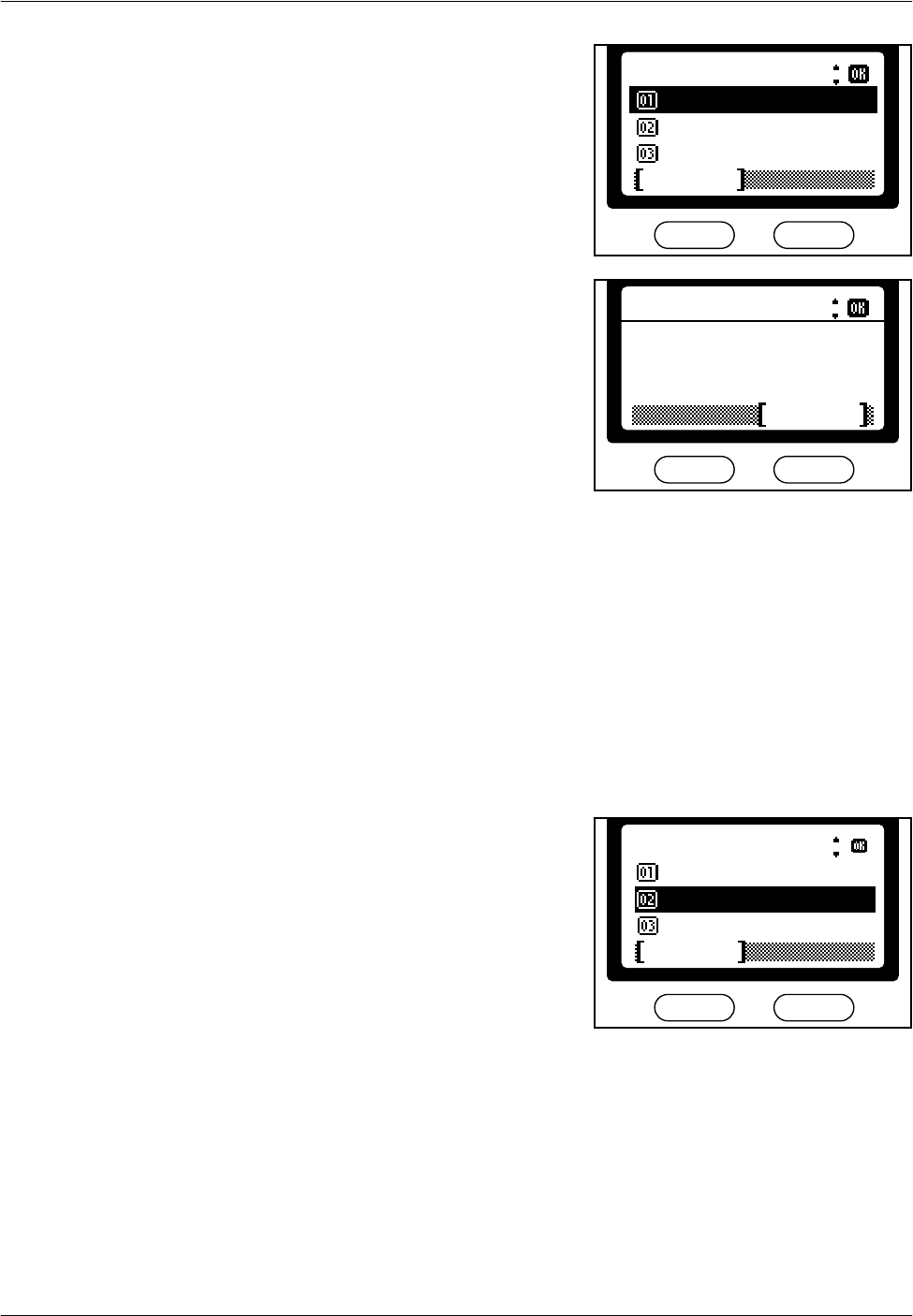
Advanced Functions
OPERATION GUIDE 5-51
4
Press S or T to select TX Log.
Press Enter.
5
Press S or T to display the
record of faxed jobs sequentially.
6
After reviewing the jobs, press Reset to return to the Status Menu screen.
FAX RX Log
Perform the following procedure to display the FAX RX Log screen.
1
Press Status/Job Cancel.
2
Press S or T to select FAX. Press Enter.
3
Press right Select.
4
Press S or T to select RX Log.
Press Enter.
*
Cancel
Log
RX Log
TX Log
FAX TX Report
:
0123456789
TX Log
1/50
Detail
OK
:
Log
Cancel
FAX TX Report
TX Log
RX Log
:


















