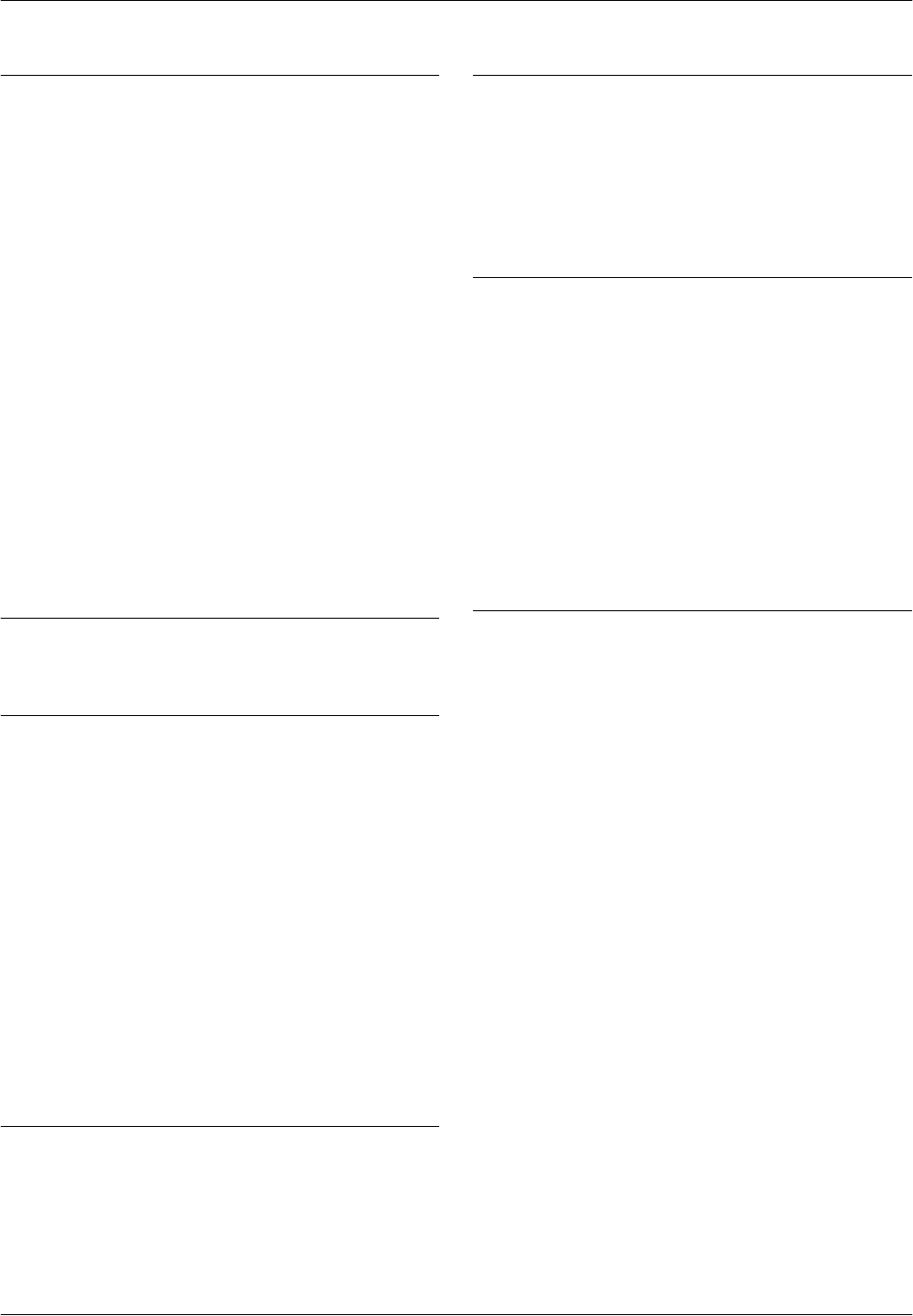
Index-2 OPERATION GUIDE
F
Fax Forwarding 5-24
Activating Fax Forwarding 5-30
Changing Forwarding Destinations 5-26
Printing from the FAX System during Fax
Forwarding 5-29
Registering Forwarding Destinations
5-24
Specifying the Fax Forwarding Period
5-27
Specifying the File Format of Forwarded
Files 5-29
Fax Information 2-5
Entering your fax number 2-5
Entering your station ID 2-6
Entering your station name 2-5
Fax Media Type 7-11
Fax Reception Mode 7-14
Fax Reception Mode Setting 7-16
I
Interrupt Transmission 4-8
J
Job Accounting 5-56
Job Accounting Report 5-56
Job Accounting Screen 5-56
Job Status 5-46
FAX RX Log 5-51
FAX TX Log 5-50
Print Job Log 5-49
Print Job Status 5-47
Scheduled Job Status 5-48
Send Job Log 5-49
Send Job Status 5-47
Store Job Log 5-50
Store Job Status 5-48
L
Line Type Setting 2-3
M
Manual Fax Reception 4-14, 7-14
Manual Fax Transmission 4-13
Memory Indicator 8-2
Memory transmission mode 3-4
Menu Flowcharts 9-3
N
Network Fax 6-1
Connection 6-3
Initial FAX System Settings 6-4
Network Fax Settings Report 6-3
Overview of Network Fax 6-2
Setup 6-2
Number of Rings 7-12
Auto Fax Reception 7-12
Fax/Tel Switching 7-13
TAD Reception 7-12
O
One-Touch Keys 4-15
Assigning Destinations 4-15
Checking Details of Assigned Keys 4-17
Clearing Assigned Keys 4-17
Destination 4-15
Recalling Destinations 4-18
Setting Up One-Touch Keys 4-15
Original Quality Mode 3-5


















