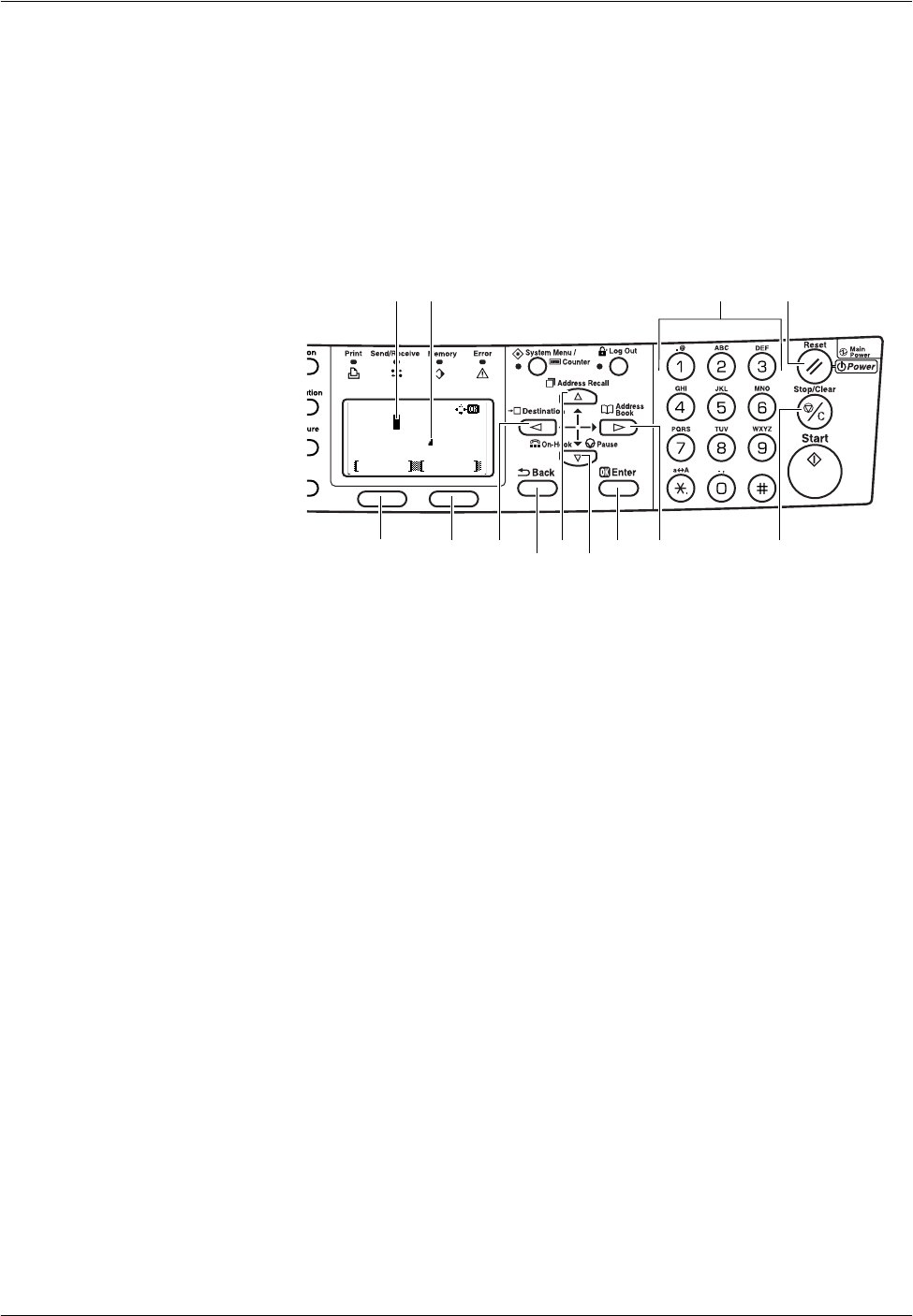
Basic Operation
3-20 OPERATION GUIDE
Entering Characters
To edit Address book, etc., the characters are entered using the numeric
keys. To move the cursor, use W, X, S and T.
Input screen and key functions
This section explains screen elements and the functions of keys on the
control panel during character entry.
1 Cursor
Characters are entered at the cursor position. To delete a
character, move the cursor to the location of the corresponding
character and press Stop/Clear.
2 Character Limit Icon
Indicates when you have entered the maximum number of
characters. You can continue to enter characters until this icon
appears.
3 Numeric Keys
Use numeric keys to enter characters. Refer to Character Input
Modes on page 3-21 for a list of the characters available for each
key.
4 Reset/Power Key
Press this key to clear the entry and exit input mode.
5 Left Select Key
Press this key to access options displayed on the bottom of the
message display and to select the left item.
6 Right Select Key
Press this key to switch between character input modes.
7 W Key
Press this key to move the cursor left in the message display.
Text
ABC
Cancel
Contact Name
h_offic
:
4
13
3
7
8
56
9
10
11 12
21


















