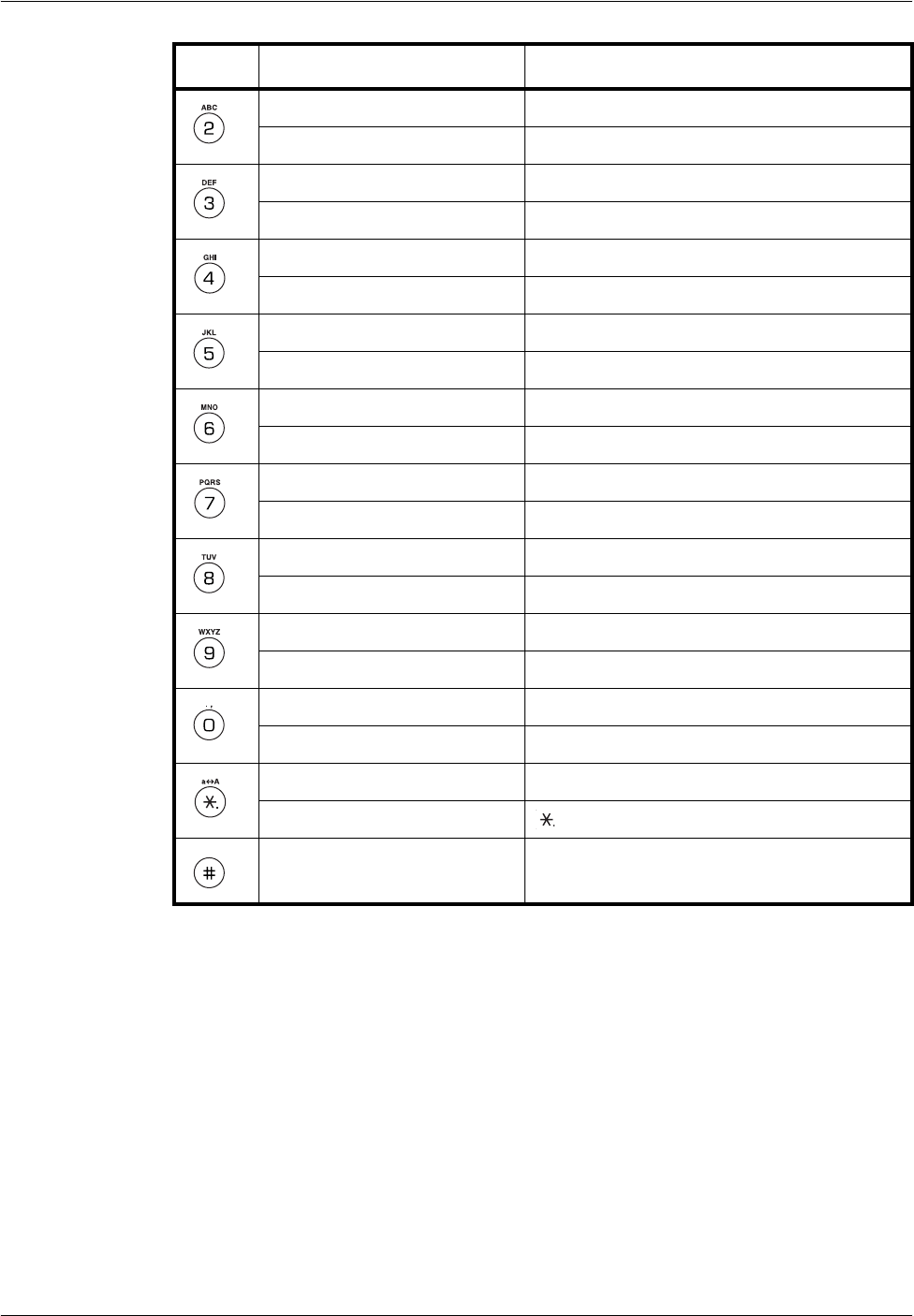
Basic Operation
3-22 OPERATION GUIDE
Character Input Procedure
Follow the steps given below to enter characters for destination names and
other text input. This example uses the
List of Character Assignments on
page 3-21 to enter the destination name (h_office show room). The
character changes each time a particular key is pressed, so press X or
another numeric keys key to register individual characters. Repeat this
operation until all characters have been entered.
Alphabetic/Symbol a b c A B C 2
Numeric 2
Alphabetic/Symbol d e f D E F 3
Numeric 3
Alphabetic/Symbol g h i G H I 4
Numeric 4
Alphabetic/Symbol j k l J K L 5
Numeric 5
Alphabetic/Symbol m n o M N O 6
Numeric 6
Alphabetic/Symbol p q r s P Q R S 7
Numeric 7
Alphabetic/Symbol t u v T U V 8
Numeric 8
Alphabetic/Symbol w x y z W X Y Z 9
Numeric 9
Alphabetic/Symbol . , - _ ’ ! ? _ 0
Numeric 0
Alphabetic/Symbol Switch between upper/lower case
Numeric
Alphabetic/Symbol/Numeric #
Key Input mode Available characters


















