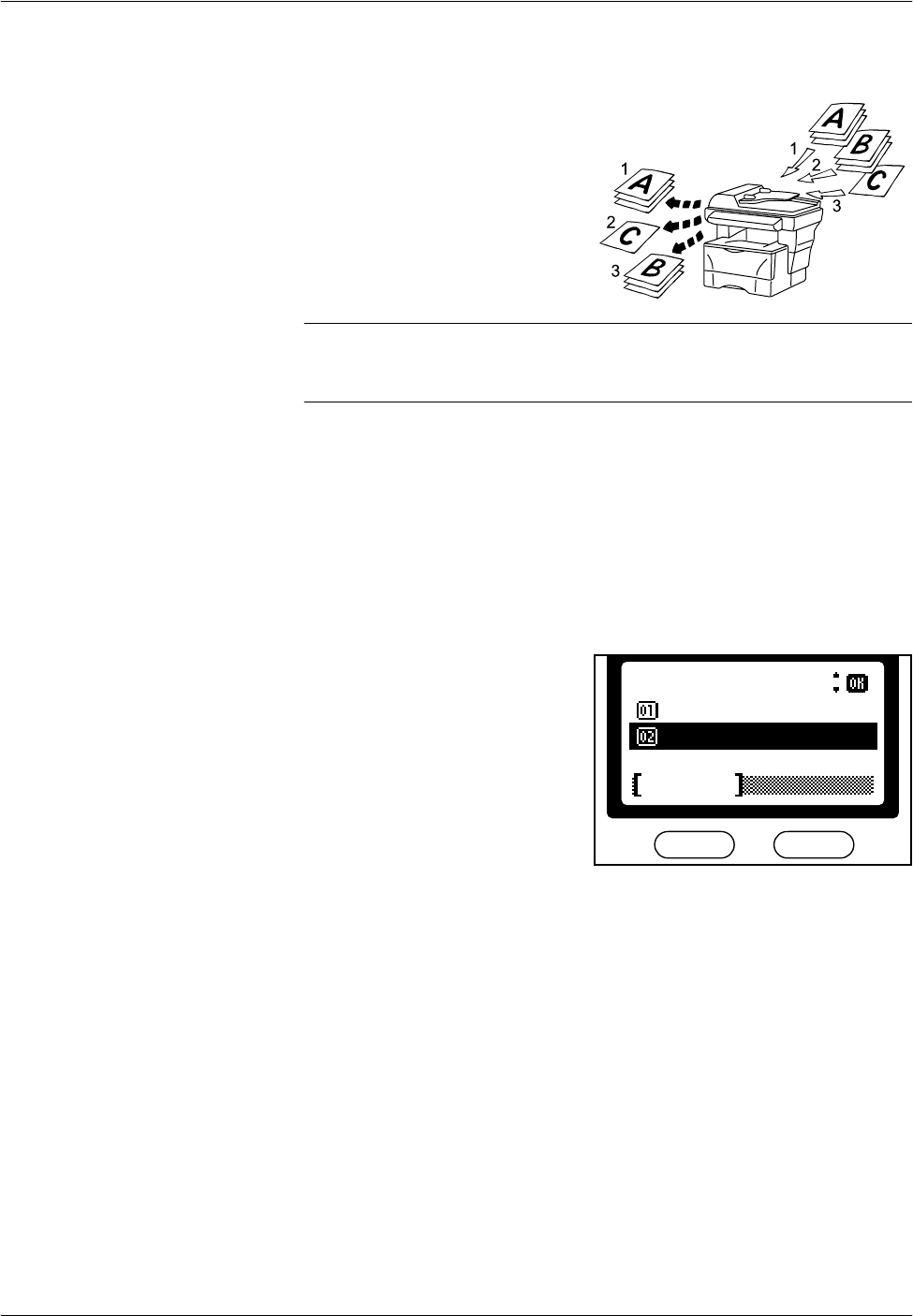
Basic Functions
4-8 OPERATION GUIDE
Interrupt Transmission
If the fax is set up for Broadcast
Transmission or other jobs are
loaded before yours in memory,
Interrupt Transmission lets you
interrupt the queued jobs and
send your document before them.
NOTE: Interrupt Transmission is not possible if 10 jobs involving Standby
Transmission is queued.
Interrupt Transmission can be used for only one destination at a time.
1
Place the original documents to transmit in the document processor or on
the platen.
2
Press Send.
3
Press Function.
4
Press S or T to select FAX Direct TX. Press Enter.
5
Press S or T to select On. Press
Enter.
6
Press right Select.
7
Enter the destination fax number.
You can use one-touch dial, Address Book, or chain dial to enter the
destination fax number.
8
Press Start to start dialing the destination fax number.
The FAX System begins loading the document after establishing a
connection.
*
FAX Direct TX
On
Off*
Cancel
:


















