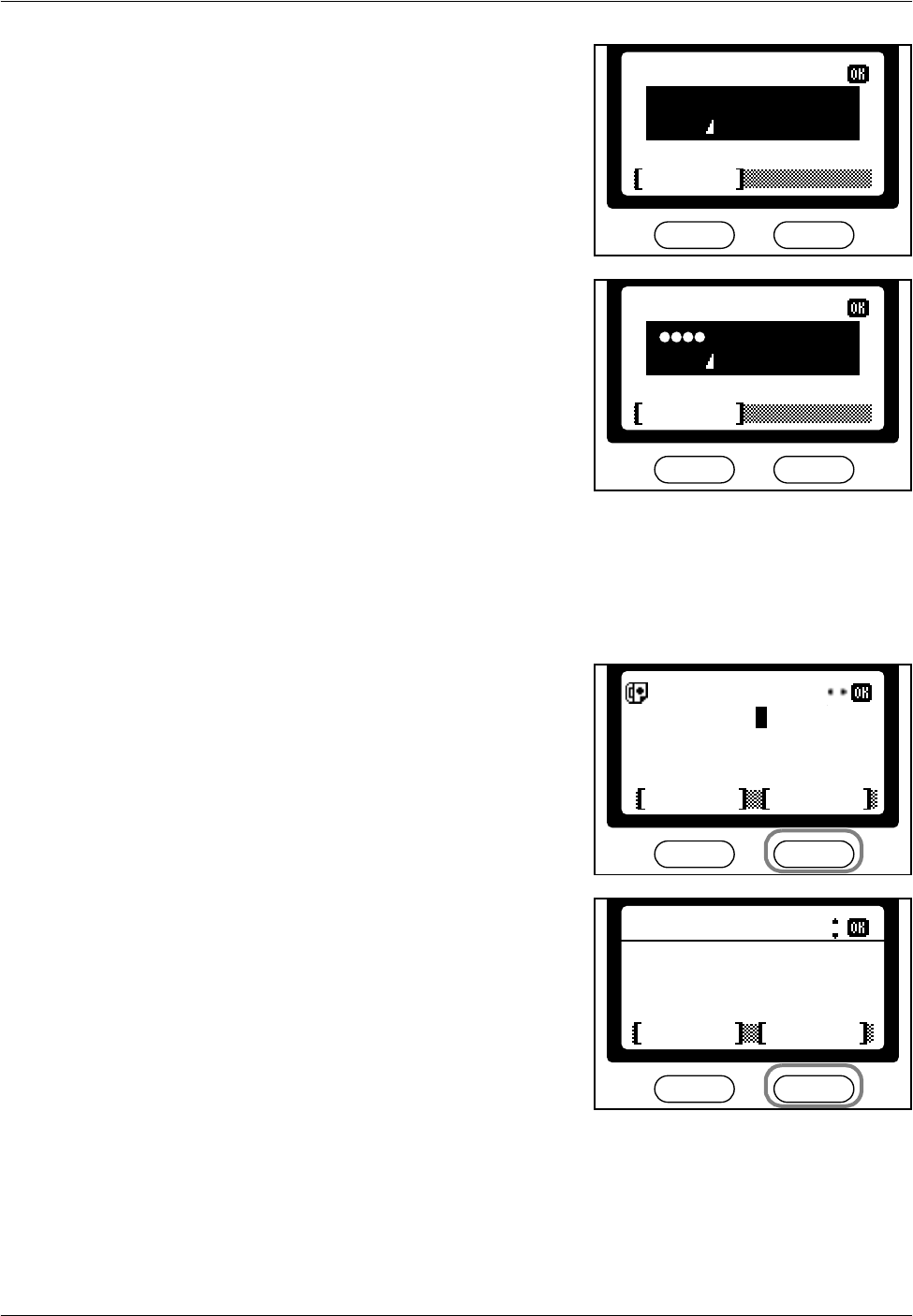
Basic Operation
OPERATION GUIDE 3-29
3
Enter the number for Subaddress.
Press Enter.
4
Enter the number for Password.
Press Enter.
5
Press Enter to return to the destination fax input screen.
Setting up encrypted communication
Enter the encryption key and encryption box for use in encrypted
communication.
1
Press right Select on the
destination fax input screen.
2
Press S or T to display
Encryption. Press right Select.
Sub Address
1234567890123
Cancel
:
Password
Cancel
:
*
Cancel
0123456789
Fax No. Entry
Detail
:
Cancel
Encryption
FAX Detail
Edit
2/ 4
Off
:
:


















