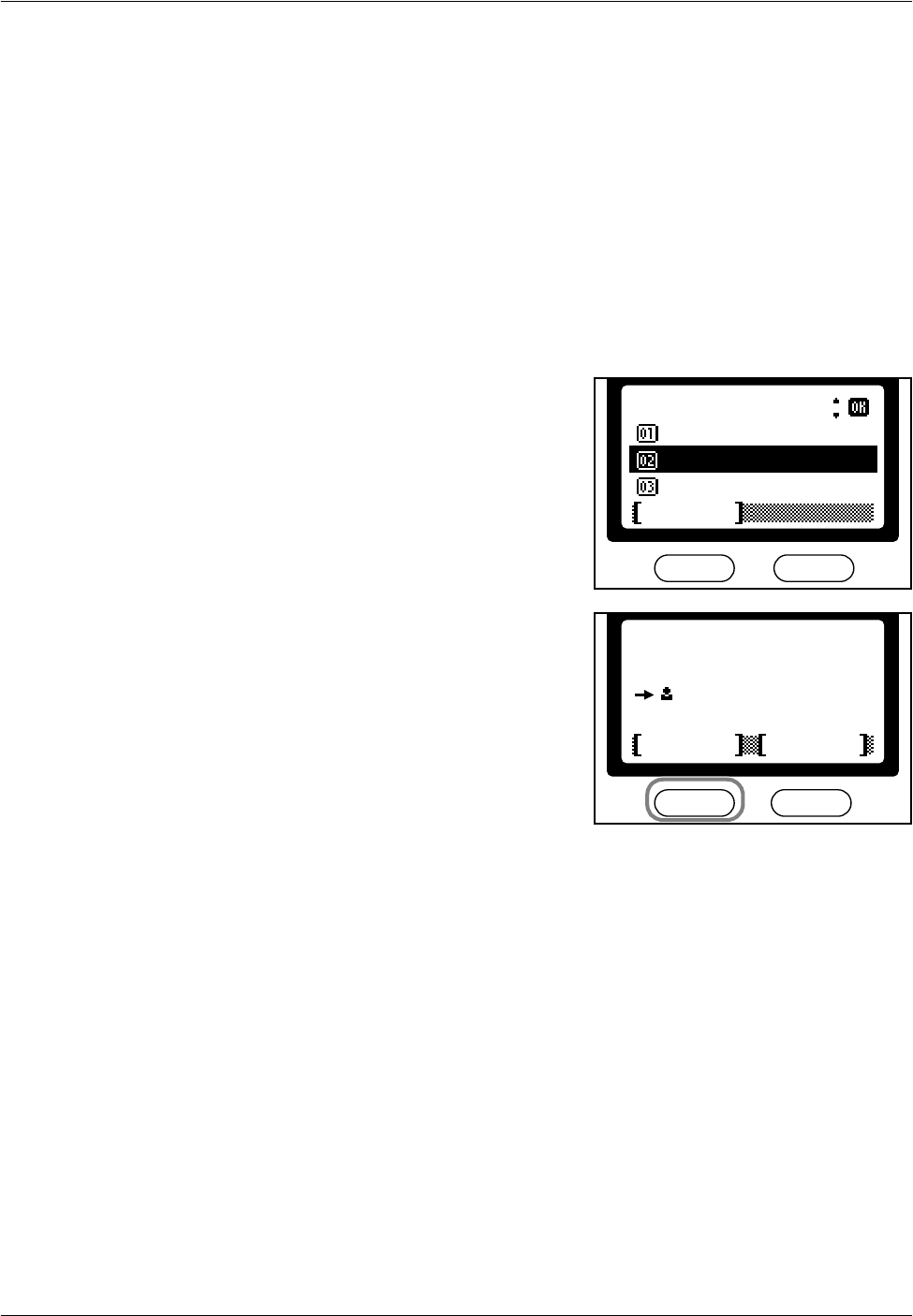
Basic Operation
OPERATION GUIDE 3-33
7
To edit another destination, repeat steps 3 to 5.
Press left Select to save your changes and return to the basic screen.
Deleting Destinations from the Address Book
Delete destinations from the Address Book as follows:
1
Press System Menu/Counter.
2
Press S or T to select Edit Addressbook. Press Enter.
3
Press S or T to select the destination to delete. Press right Select.
4
Press S or T to select Delete.
Press Enter.
5
Press left Select.
6
To delete another destination, repeat steps 3 to 5.
7
Press Enter to finish the deletion and return to the Edit Addressbook
screen.
Entering Group Destinations in the Address Book
Enter a group of destinations in the Address Book as follows:
1
Press System Menu/Counter.
2
Press S or T to select Edit Addressbook. Press Enter.
3
Press right Select.
4
Press S or T to select Add Address. Press Enter.
*
Menu
Cancel
Add Address
Detail/Edit
Delete
:
Delete.
NoYes
Are you sure?
ABCDE


















