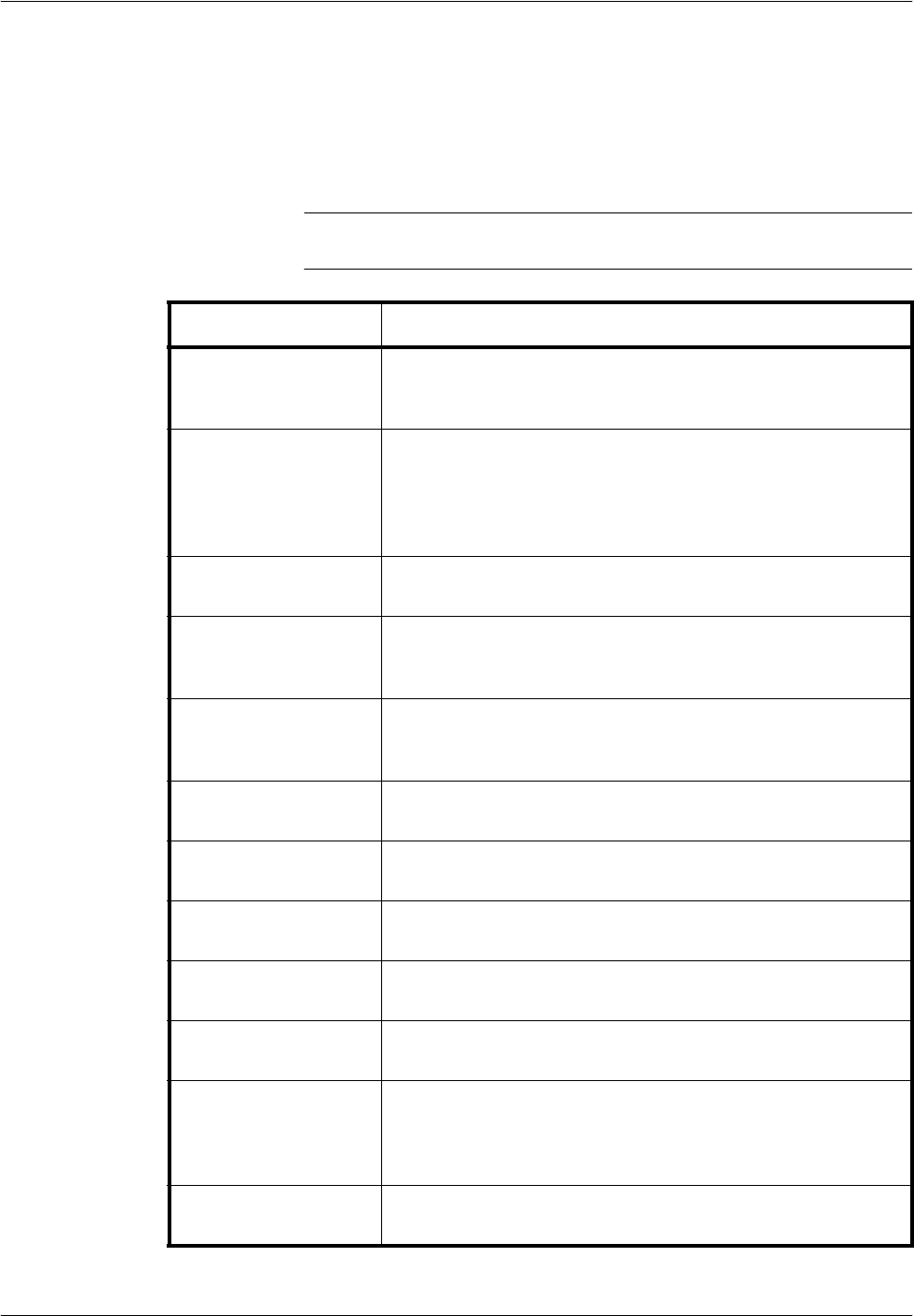
Reference Information
OPERATION GUIDE 9-7
Error Code Table
When a communication error occurs, one of the following error codes is
printed on the transmission report, reception report, or other
communication management report. Use the error code for
troubleshooting.
NOTE: Error codes for errors during V34 transmission are designated by
an “E” prefix instead of a “U”.
Error Code Problem and Corrective Action
Busy The line was busy or the other party did not answer after their
number was redialed for the specified number of times. Try
sending again.
Stopped Transmission or reception was interrupted by pressing Stop/
Clear. During communication sessions involving multiple
recipients (such as polling reception), the FAX System was
unable to transmit to all destinations due to a communication
interruption.
U00300 The destination FAX System is out of paper. Contact the
recipient.
U00420 –
U00462
The sender established a connection but could not send the
document because the FAX System are incompatible.
Transmission interrupted.
U00600 –
U00690
Communication was interrupted due to problems with the
FAX System. Try sending or receiving the transmission once
again.
U00700 Communication was interrupted due to problems with the
other party’s FAX System. Contact the other party.
U00800
U00810
Some pages were not sent. Try sending again.
U00900
U00910
Some pages were not received. Try receiving the fax again.
U01000 –
U01092
A communication error occurred during transmission. Try
sending again.
U01100 –
U01199
A communication error occurred during reception. Try
receiving the fax again.
U01400 In timer-based communication, the number entered using the
Address Book or a one-touch key was no longer registered at
the scheduled time, preventing the scheduled transmission.
Check the FAX System settings.
U01500 A communication error occurred during high-speed
transmission. Try sending again.


















