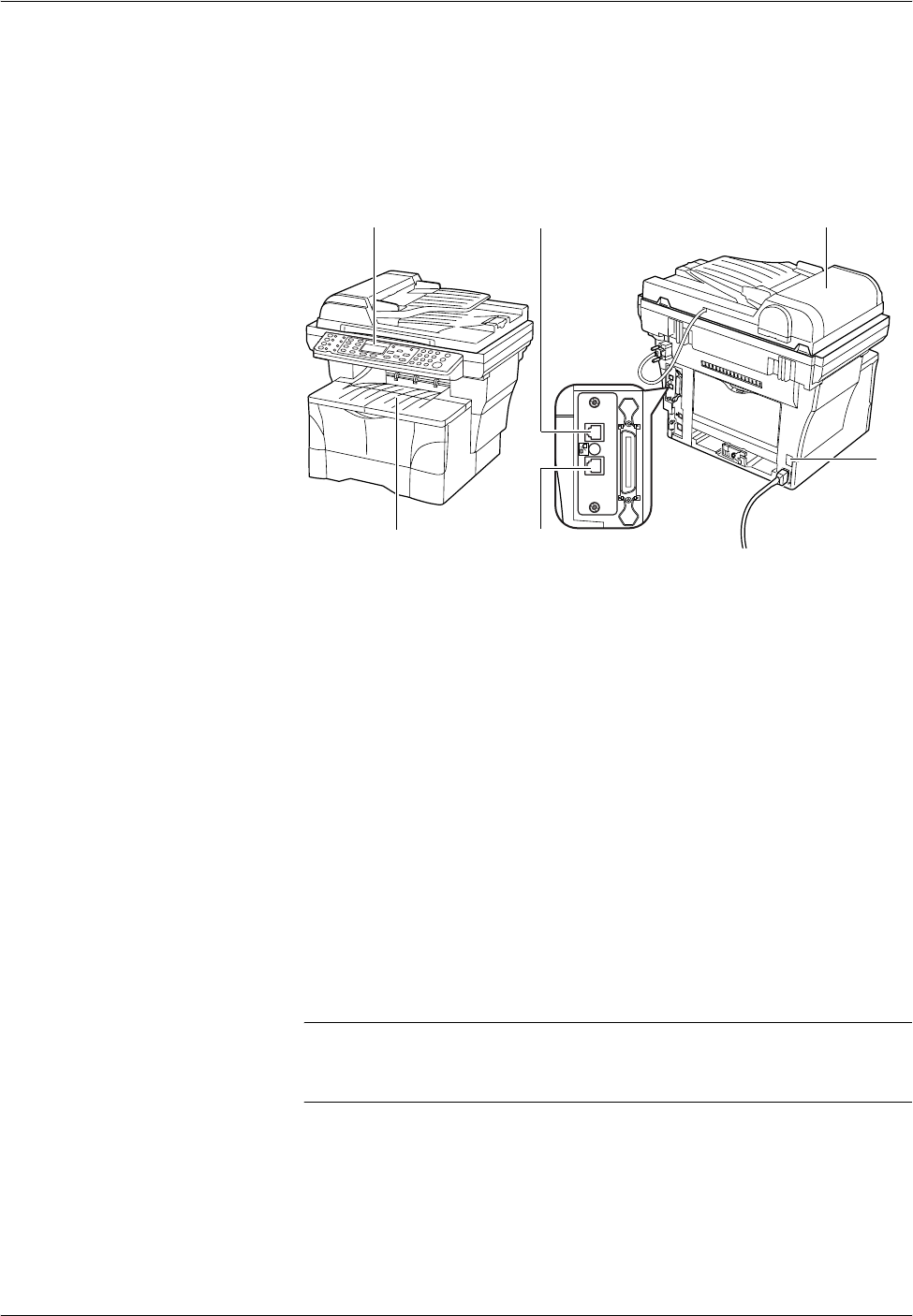
FAX System Parts
1-2 OPERATION GUIDE
FAX System
FAX System parts pertaining to fax are described below. For information
on other parts, refer to the Operation Guide.
1 Operation Panel
Use controls on this panel to fax documents.
2 Telephone jack
Plug commercially-available telephones into this jack.
3 LINE jack
Connect modular phone cables to this jack.
4 Main power switch
Turn on this switch (|) to send faxes or make copies. The
message display will light when the FAX System is ready for use.
5 Document output or stack area
Received fax documents are stored here.
6 Document Processor (Option)
Automatically feeds and scans multiple sheet documents.
IMPORTANT: Keep in mind that documents cannot be received when the
main power switch is off ({). Press the Power key to turn off the FAX
System.
1
5
3
2
4
6


















