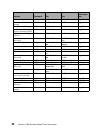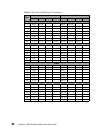33
Section 3: IBM Emulation Mode Printer Commands
Selecting a Character Set
Select Character Set 1
Character set 1 contains characters and symbols that are used in the English
language.
See pag e216 for more information.
Select Character Set 2
Character set 2 contains characters and symbols that are used in English and
non-English languages.
See pag e217 for more information.
Select Code Page
Use this printer command to change the active code page.
Usage Notes
The digits 4 0 0 0 (decimal), 04 00 00 00 (hexadecimal) are constants.
To calculate Hc Lc for a code page that is not shown:
• Divide the code page number, such as 437, by 256.
— The whole number result is the Hc value.
— The remainder is the Lc value.
• If your code page has an alphabetic character, such as 437G, add 10,000 to
Format ESC 7
Decimal 27 55
Hex 1B 37
Format ESC 6
Decimal 27 54
Hex 1B 36
Format ESC [ T 4 0 0 0 Hc Lc
Decimal 2791844 0 0 0HcLc
Hex 1B 5B 54 04 00 00 00 Hc Lc