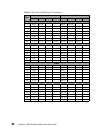Section 3: IBM Emulation Mode Printer Commands
42
Select Print Type Style
This command is used for varying the type style of the character and the
number of line spacing. Use this printer command for:
• Single-high character
• Double-high character
• Single-wide character
• Double-wide character
• Single line feed
• Double line feed
• Italic print (for 249x only)
• Shadow (for 249x only)
• Outline (for 249x only)
Usage Note
• You may combine these selections; for example, italic print with double-
high, double-wide character, and double line feed.
See the following table for m1, m3, and m4 selections.
Format ESC [ @ 4 0 0 0 m3 m4
Decimal 27 91 64 4 0 0 0 m3 m4
Hex 1B 5B 40 04 00 0 00 m3 m4