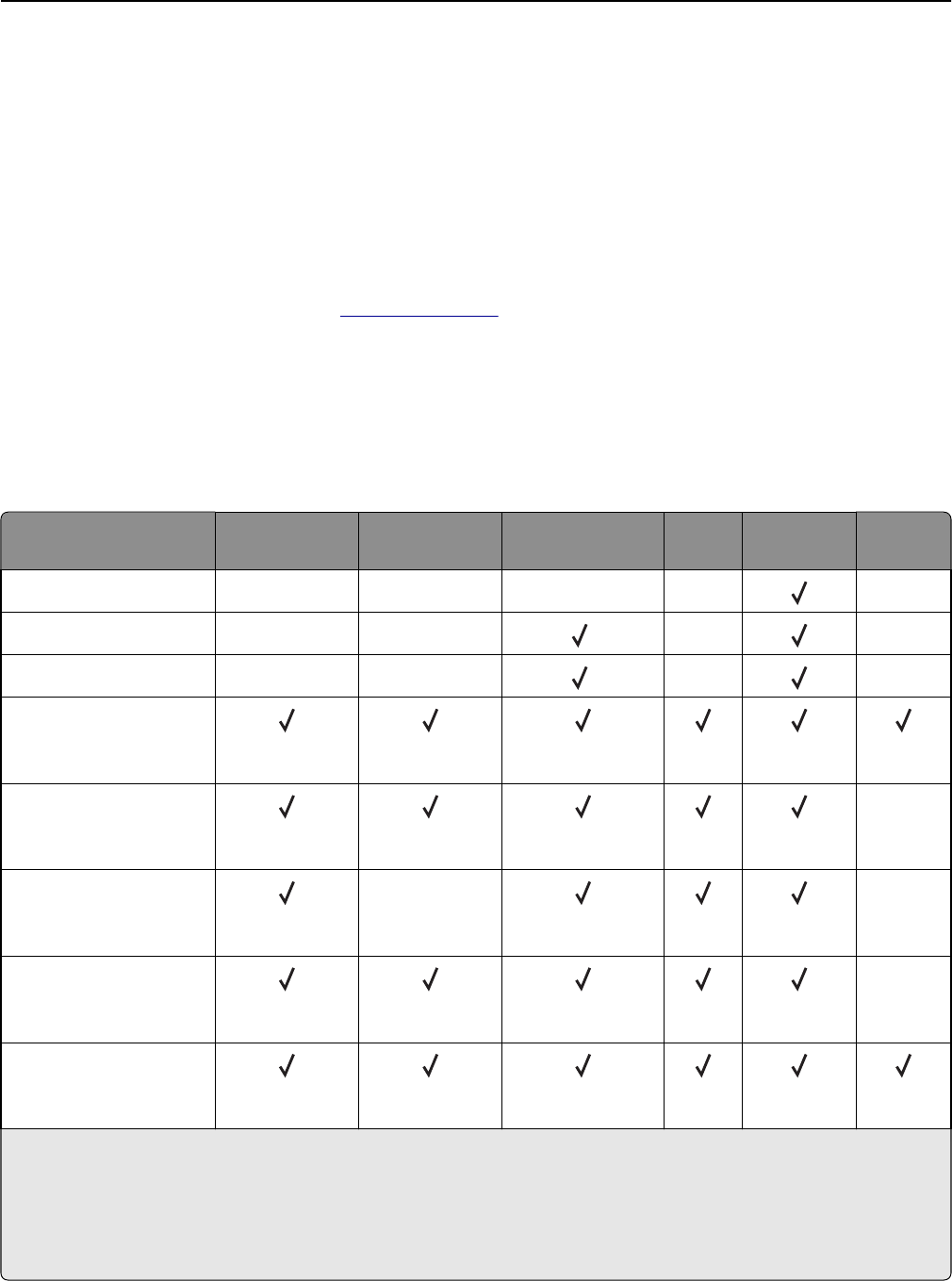
• Preprinted papers that require a registration (the precise location on the page) greater than ± 2.3 mm (± 0.9 in.),
such as optical character recognition (OCR) forms. In some cases, registration can be adjusted with a software
application to successfully print on these forms.)
• Coated papers (erasable bond), synthetic papers, thermal papers
• Rough-edged, rough or heavily textured surface papers or curled papers
• Recycled papers that fail EN12281:2002 (European testing)
• Paper weighing less than 60 g/m
2
(16 lb)
• Multiple part forms or documents
For more information about Lexmark, visit
www.lexmark.com. General sustainability-related information can be found
at the Environmental Sustainability link.
Supported paper sizes, types, and weights
Supported paper sizes
Paper size and dimension Standard
250‑sheet tray
Optional 250‑ or
550‑sheet tray
Multipurpose
feeder
ADF Scanner
glass
Duplex
printing
Business card X X X X
X
3 x 5 in. X X
1
X X
4 x 6 in. X X
1
X X
A4
210 x 297 mm
(8.27 x 11.7 in.)
A5
148 x 210 mm
(5.83 x 8.27 in.)
X
A6
105 x 148 mm
(4.13 x 5.83 in.)
X X
JIS B5
182 x 257 mm
(7.17 x 10.1 in.)
X
Letter
215.9 x 279.4 mm
(8.5 x 11 in.)
1
Paper is supported only if the paper size setting is set to Universal.
2
Paper is supported in two‑sided (duplex) printing only if the width is at least 210 mm (8.27 in.) and the length is at least
279.4 mm (11 in.). The smallest supported Universal paper size is supported only in the multipurpose feeder.
3
Paper is supported only if the width is at least 215.9 mm (8.5 in.) and the length is at least 296.9 mm (11.7 in.).
4
Paper is supported only if the length is at least 296.9 mm (11.7 in.).
Paper and specialty media guide 44


















