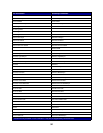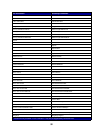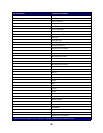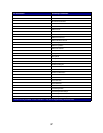41
4
Paper and specialty media
specifications
The following table lists supported paper and specialty media sizes and types for the standard and optional
trays, as well as for the multipurpose feeder. We recommend that you try a limited sample of any paper or
specialty media you are considering using with the printer before purchasing large quantities.
For more details about the types of paper and specialty media your printer supports, refer to the Card
Stock & Label Guide available on our Lexmark Web site at www.lexmark.com.
Source Paper sizes supported Paper types supported Capacity
500-sheet trays Letter, A4, A5, Legal,
Executive, JIS B5, Folio
1
,
Statement
1
, Universal
2,3
Paper, transparencies,
labels, card stock
• 500 sheets of 20 lb paper
• 350 transparencies
5
• 200 sheets of labels or card stock
4,5
2000-sheet tray Letter, A4, A5, Legal,
Executive, JIS B5
Paper 2000 sheets of 20 lb paper
Multipurpose
feeder
Letter, A4, A5, Legal,
Executive, JIS B5, Folio
1
,
Statement
1
, Universal
2,3
Paper, transparencies,
labels, card stock
• 100 sheets of 20 lb paper
• 75 transparencies
5
• 40 sheets of labels or card stock
4,5
7¾, 9, 10, DL, C5, B5, other
6
Envelopes 10 envelopes
1
Supported as selected paper with tray size sensing turned off in the appropriate trays.
2
When selected, the page is formatted for 215.9 x 355.6 mm (8.5 x 14 in.) unless otherwise specified.
3
Load narrow media with the length in the feed direction (portrait).
4
If you print large quantities of labels or other glossy print media, replace the fuser housing with a web oiler field
upgrade kit (P/N 56P1555 for a 115 V printer, P/N 56P1556 for a 220 V printer).
5
Capacity varies with media weight and construction.
6
Size can vary from 98.4 x 62 mm to 176 x 250 mm (3.87 x 6.38 in. to 6.93 x 9.84 in.).