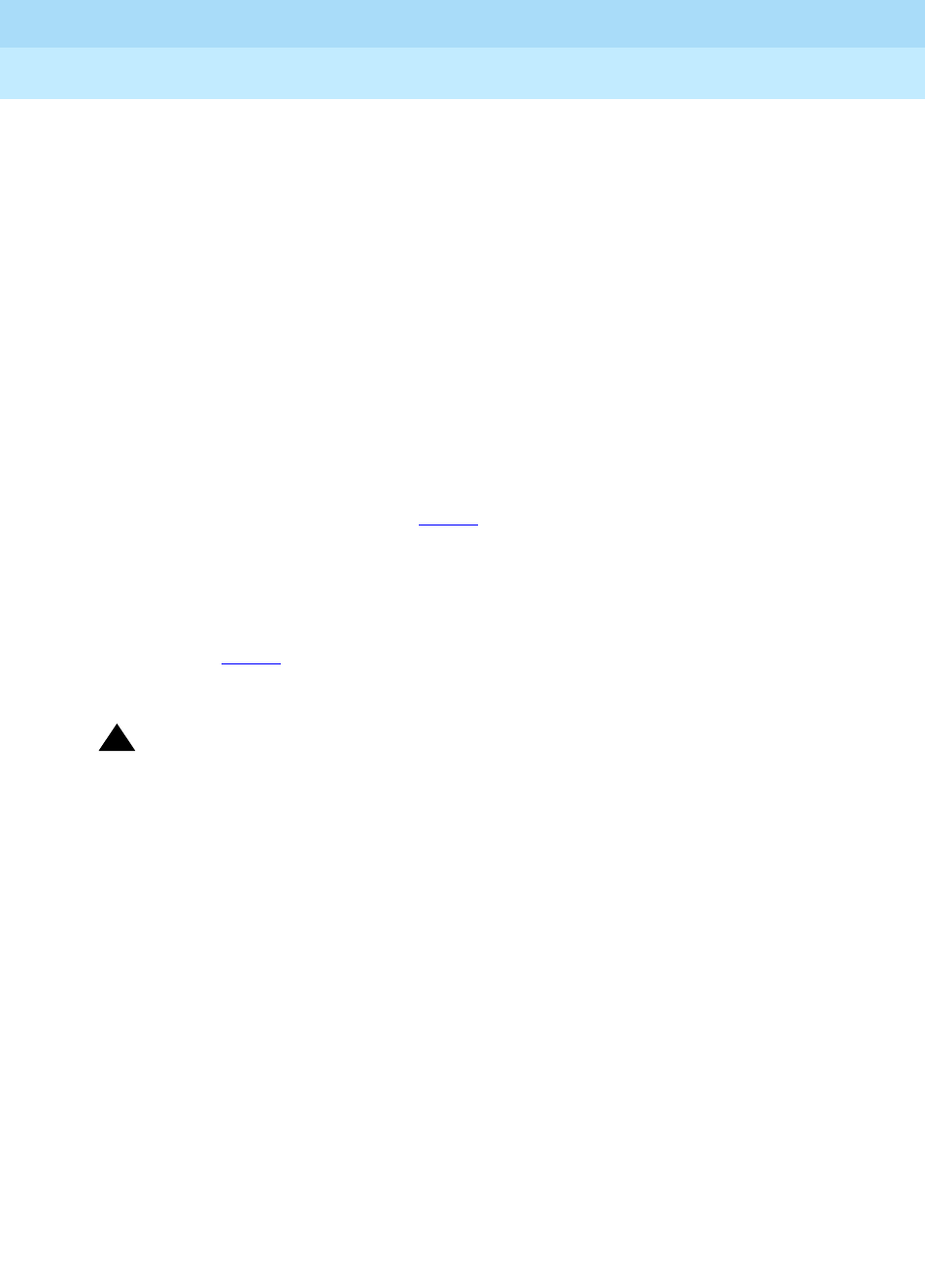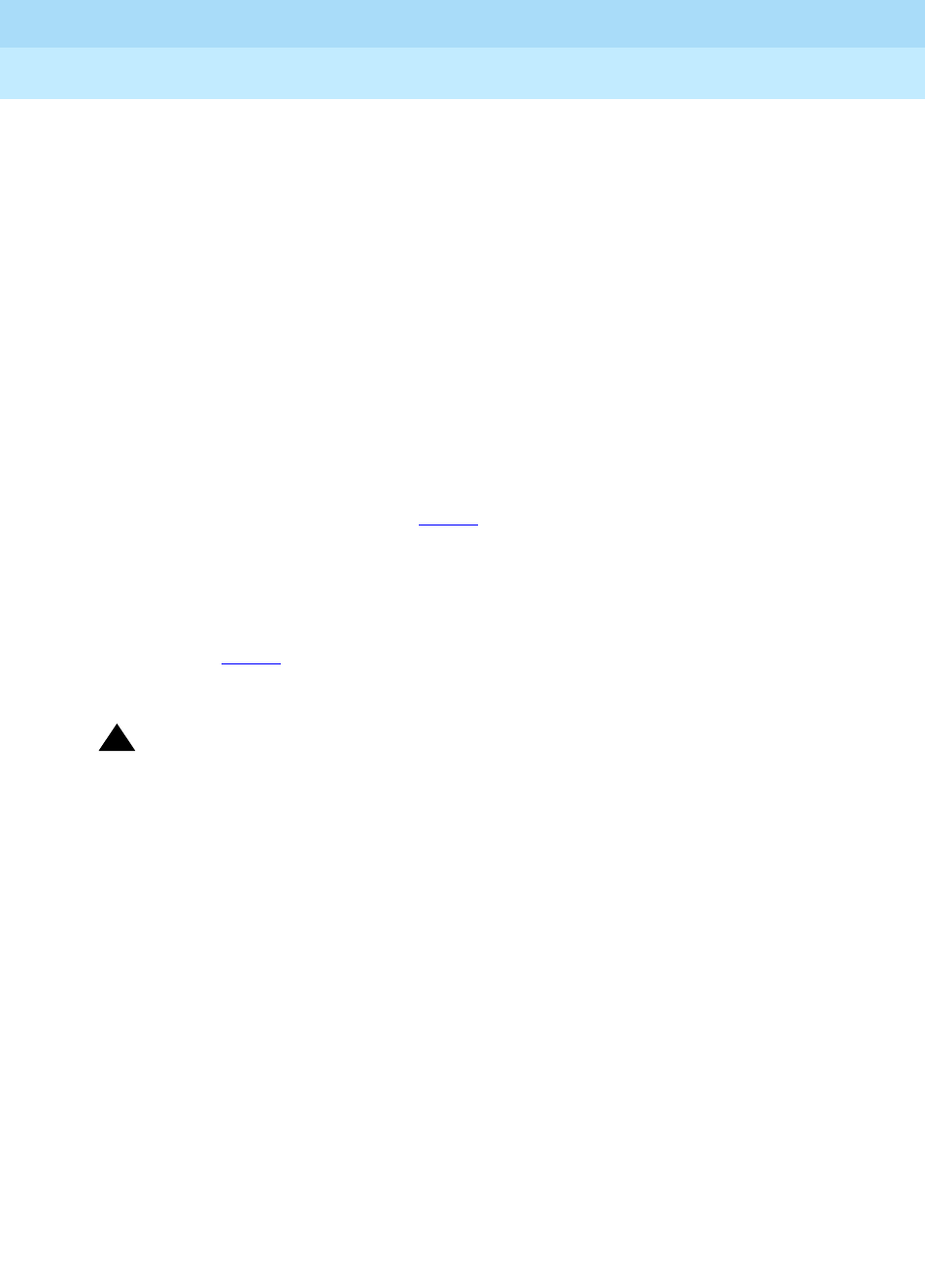
GuestWorks and DEFINITY ECS Release 8
Hospitality Operations
555-230-723
Issue 6
December 1999
Hospitality Operations
15Guest Operations
If no keys are pressed, the current message is saved (if the system is
administered to save old messages) and the new one is played. To keep
your mailbox space free for new messages, delete unwanted messages.
If the system is not administered to save old messages, once you listen to a
message, the message is deleted automatically and the next message is
played.
3. After the last message, you will hear a closing message.
Retrieving Messages from Locations Other
Than Your Room
1. Call the operator, give them your name, and tell them you want to retrieve
your voice messages. The operator will do one of two operations:
a. The operator transfers your call immediately to the voice messaging
system. Continue with Step 2.
b. The operator will ask you for your room number and your voice
messaging password. The operator calls the voice messaging
system, enters your room number and your password, and then
transfers you to the voice messaging system. Continue with
Step 3.
2. Enter your room number followed by your password.
!
SECURITY ALERT:
To protect against abuse of voice mailboxes, passwords should be assigned.
If the voice-messaging mailbox you are accessing does not have a
password, contact the front desk personnel to request that a password be
assigned.
■ The system prompts you with the message “Press 1 to listen.”
3. Press the
1 button to listen to your voice messages. Messages are played
one at a time.
4. After each message is played, you may do any of the following:
■ Press the 2 button to replay the message.
■ Press the 3 button to delete the message and listen to the next
message.
■ Press the 4 button to save the current message and listen to the next
message (this option is administrable and may not be available on
every system).
■ Press the 0 button to transfer to an attendant for assistance or to
retrieve text messages.