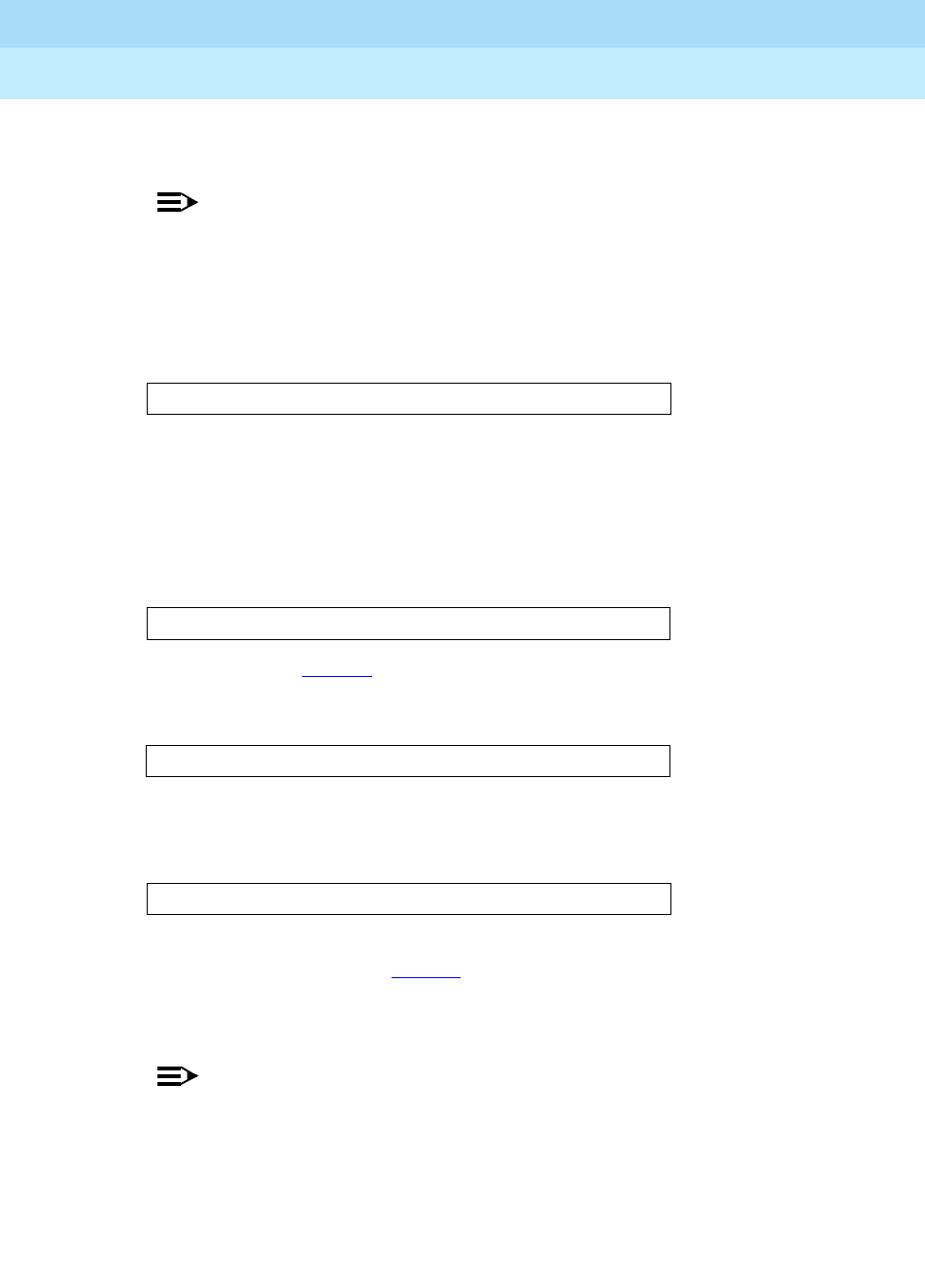
GuestWorks and DEFINITY ECS Release 8
Hospitality Operations
555-230-723
Issue 6
December 1999
Hospitality Operations
30Front Desk Operations
6. If you want to use a different wakeup message, enter the wakeup message
number.
NOTE:
You cannot specify a different wakeup message when setting
up a wakeup call from a backup telephone. You can use only
the default wakeup message.
7. Press the
# button to confirm the wakeup request.
■ The following displays:
If a second wakeup request already exists for the room, the time
field will show the time of the request.
8. Enter the second wakeup time in the 4-digit hh:mm format (hour:minute).
■ If you entered a time between 13:00 and 00:59, the following
displays if the request is accepted; if denied, see the reasons under
step 11:
Go on to Step 10.
■ If you entered a time between 01:00 and 12:59, the following
displays:
9. Press the
2 button for an a.m. wakeup call, or press the 7 button for a p.m.
wakeup call.
■ The following displays:
10. The display shows the default wakeup message number. If you want to use
the default message, go to Step 11.
If you want to use a different wakeup message, enter the wakeup message
number.
NOTE:
You cannot specify a different wakeup message when setting
up a wakeup call from a backup telephone. You can use only
the default wakeup message.
CONFIRMED. 2nd WAKEUP: Time: --:--
WAKEUP MESSAGE: XXXX
AUTO WAKEUP - Ext: <ext> Time: <hh:mm> -M
WAKEUP MESSAGE: XXXX


















