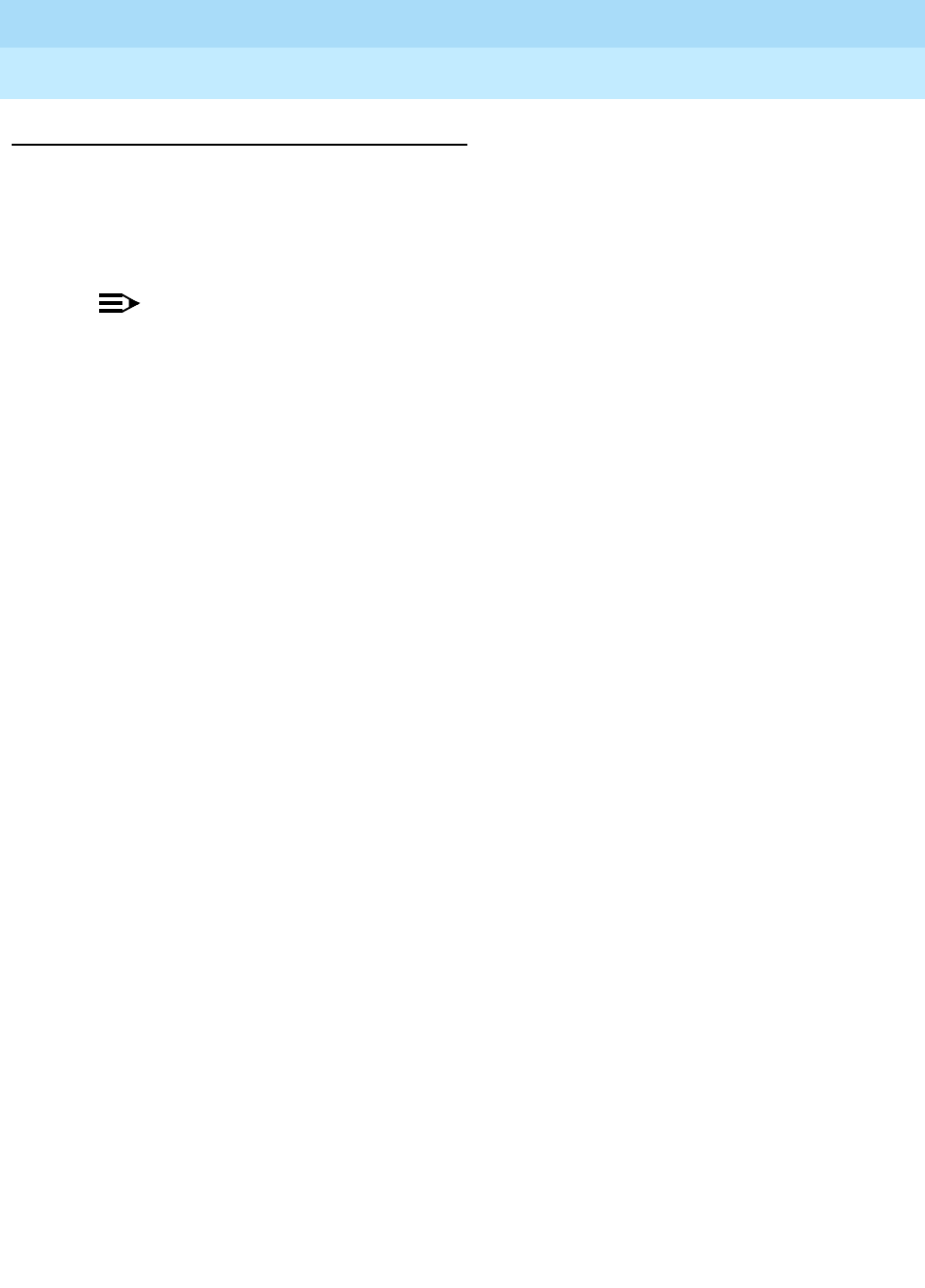
GuestWorks and DEFINITY ECS Release 8
Hospitality Operations
555-230-723
Issue 6
December 1999
Hospitality Operations
58Voice Messaging Operations
Restoring a Deleted Voice Message
Deleted voice messages are stored until midnight of the day they were deleted.
For example, you can retrieve a message that a guest deleted at 6:00 p.m. up to
midnight of that evening. In addition, messages deleted after 11:00 p.m. can be
restored until midnight of the following day.
NOTE:
FAX messages are not saved once they are printed or delivered.
Deleted voice messages are stored on a last-in first-out basis. The last message
that a guest deleted is the first message restored. Because messages are stored this
way and because messages can only be restored one at a time, it is important that
you ask the guests how many messages they have deleted since the message they
want restored. If the message was the last one deleted, follow the procedure below
once. If the desired message was not the last message deleted, ask the guests how
many messages have been deleted since that one and perform the procedure that
many times. It is much easier to restore 3 messages in a row and let the guests sort
through them than it is to restore number 1, find out that it is not the right one,
then restore number 1 over again in order to get to number 2.
To restore deleted voice messages, perform the following:
1. When guests call to have a deleted message restored, ask them for their
room number, their voice messaging password, and the number of
messages they need restored. Suggest to them that you can restore all of
their messages and allow them to sort through the messages.
2. Verify that the guest name and room number are valid.
3. Inform the guests that you will notify them when their messages are
restored. You can either place the call on hold or call them back.
4. Select an idle call appearance.
■ You hear dial tone.
5. Enter the message retrieval number.
■ You hear ringback tone.
■ The display shows the number you are calling.
6. After the voice messaging system answers, press the
0 button followed by
the guest’s room extension.
■ A message confirms that this is a “current” guest (registered through
the PMS).


















