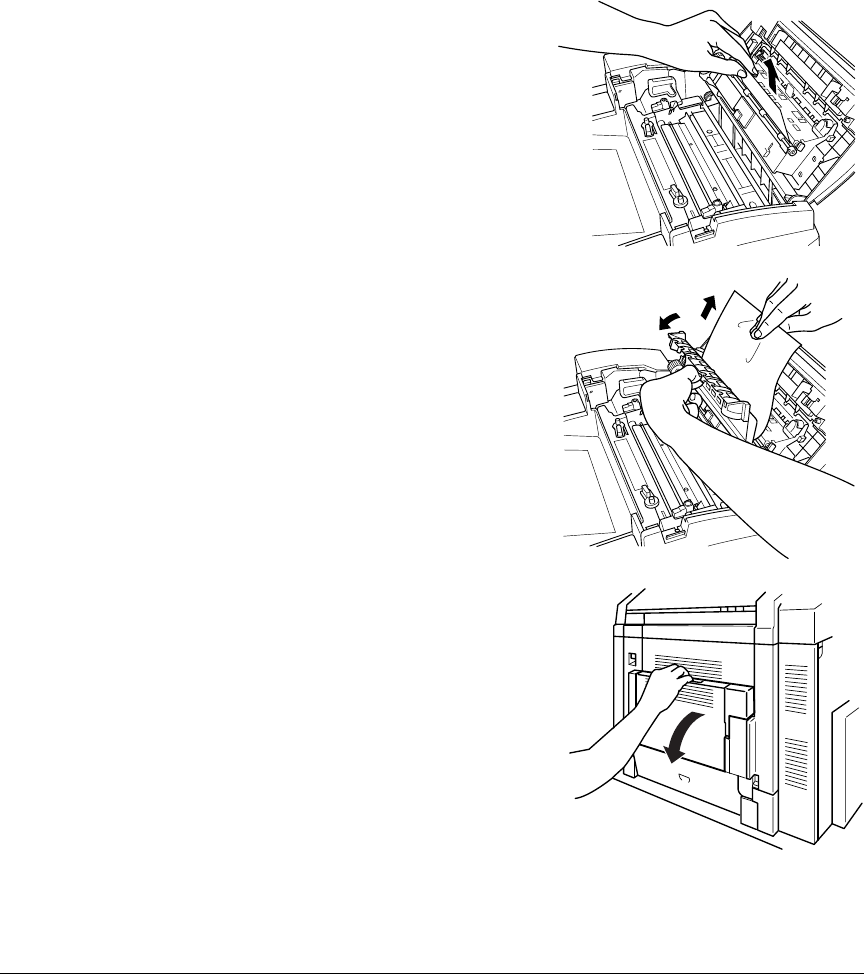
Clearing Media Jams100
2
Carefully remove the jammed media in the top
cover media reverse area.
3
Open the media jam removal cover with your
left hand and carefully remove the jammed
media in the duplex media feed area with your
right hand.
4
Close the media jam removal cover with your
left hand and close the top cover.
5
Check the release button to make sure the door
is securely closed.
6
If the multipurpose tray is closed, open it.


















