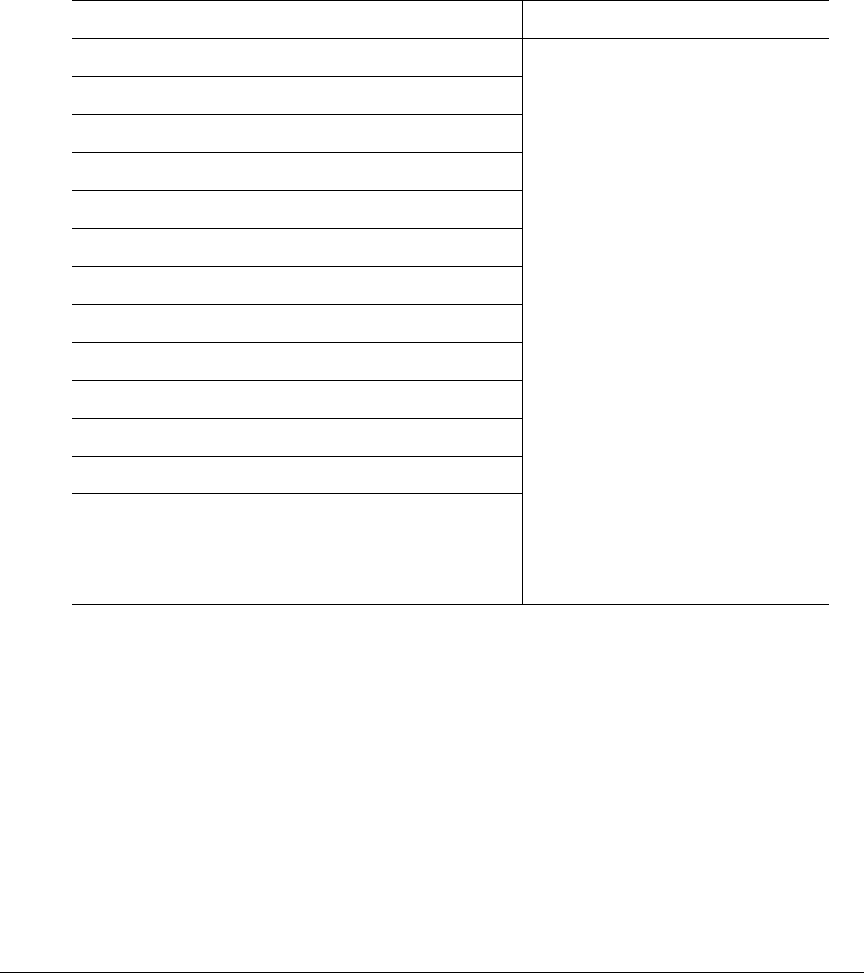
Additional Assistance 127
Additional Assistance
If you’ve followed all of the instructions in this guide and still have problems you can’t
solve, refer to the Service & Support Guide or visit our web site at www.minolta-qms.com
for current information on getting help.
SERVICE CALL 1C FUSER LOW WARMUP An error has been detected with the
item indicated in the service mes-
sage. Correction of these errors is
performed by a MINOLTA-QMS-
authorized service provider only.
Contact your local vendor.
A service message sometimes
occurs as a result of an unusual com-
bination of events, not because of an
actual problem. When the printer
stops and a service message dis-
plays in the message window, turn
the printer off and then back on. This
often clears the service message
indicator, and printer operation
resumes. Always try this before
making a service call.
Service calls should be placed to the
vendor from whom you purchased
the printer. If you cannot get service
from your vendor, see the
Service &
Support Guide
for additional
contact information.
SERVICE CALL 1D FUSER LOW LOWTMP
SERVICE CALL 1E FUSER LOW HIGTMP
SERVICE CALL 1F FUSER LOW THERM
SERVICE CALL 20 FUSER RETRACT
SERVICE CALL 21 TRANS DET SENS
SERVICE CALL 22 MAN TRAY LIFT
SERVICE CALL 29 MEM MALF COUNTER
SERVICE CALL 2A MEM MALF DATA
SERVICE CALL 2B MEM MALF ACCESS
SERVICE CALL 2C MEM MALF INSTALL
SERVICE CALL 30 5BIN MAIL
SERVICE CALL 31 5BIN INST MAIL
This service message... Means...


















