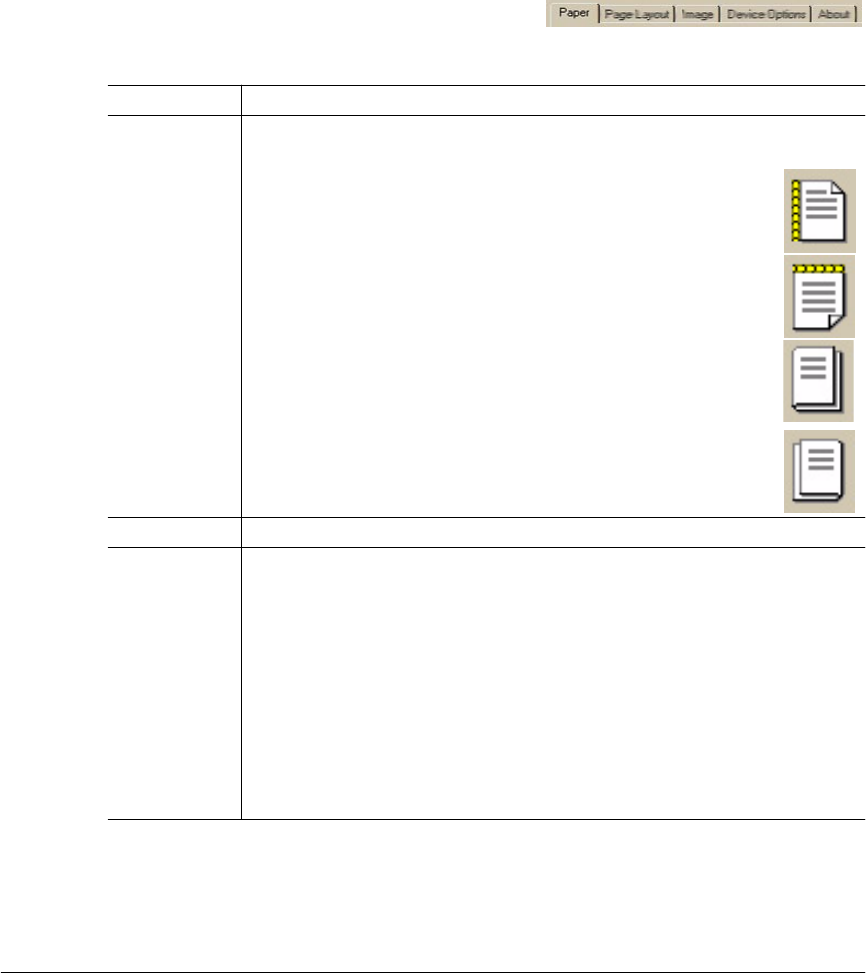
32-bit SuperDriver Setup 61
Duplex/Booklet
Purpose
Allows you to specify whether and how your print job will be duplexed.
Choices Off
Long Edge
—Prints flipped horizontally on the long edge as in a
loose-leaf notebook.
Short Edge
—Prints flipped vertically on the short edge as on a
clipboard.
Booklet Left Binding
—Orients faces (2-up) with binding (fold)
on left.
Booklet Right Binding
—Orients faces (2-up) with binding (fold)
on right.
Default
Off
Notes
Duplex/Booklet options are supported only on printers with a duplex unit
installed and the duplexer option selected on the Device Options tab.
Duplex/Booklet options are only available when Plain Paper is the Media
Type.
Printing with booklet binding produces four faces of print on each duplexed
sheet of media (2-up on each side of the media). The faces are arranged so
that when the media is folded, the page ordering is booklet style.
To use Booklet Left Binding or Booklet Right Binding, the N-up option (on the
Page Layout tab) must be Off.


















