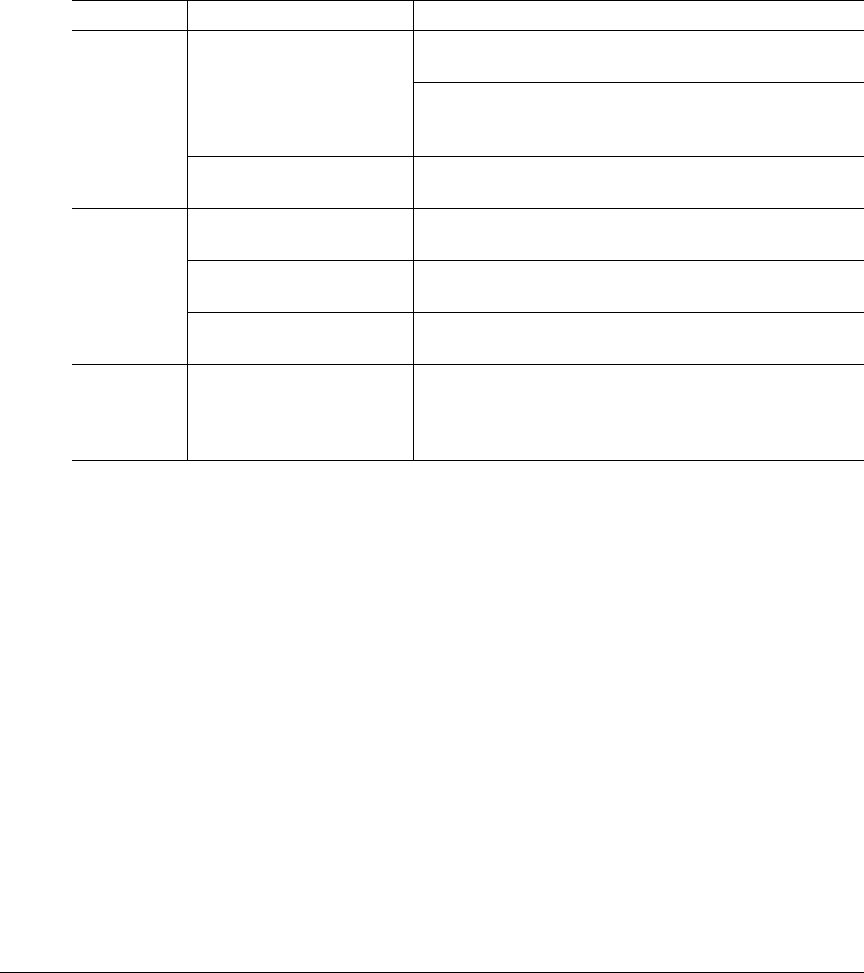
Solving Other Problems 109
Blank pages
come out
during a
printing job
The toner cartridge is
empty or missing.
Check the toner cartridges. The image does not print if
the cartridges are empty.
If the toner cartridges are not empty and blank pages
are ejecting, take each cartridge out, rock it from side to
side, and reinstall it in the printer.
The wrong media is being
used.
Check that the media type set in the driver matches the
media loaded in the printer.
Not all pages
print.
The printer could have the
wrong kind of cable.
Check your cable.
The Cancel key was
pressed.
Make sure no one pressed the Cancel key while your
job was printing.
The media tray is empty. Check the message window to see if the tray you are
using is out of media.
Print is
unclear.
A new toner cartridge has
been installed, but the
“break-in” period has not
been reached.
Print at least 20 pages to achieve maximum printing
quality using the new cartridge.
Symptom Cause Solution


















