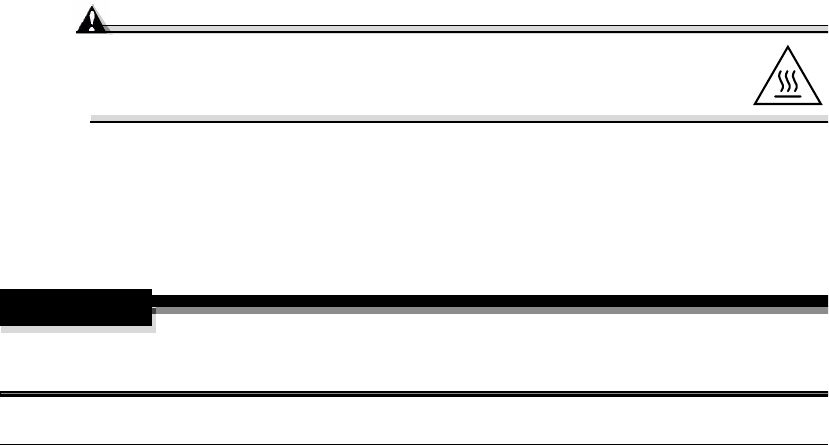
Introduction80
Introduction
Keeping the printer clean and updated with the latest system software allows you to
take full advantage of printer features and capabilities. This chapter describes how to
clean the printer and how to update the system software.
Printer Care
Handle the printer with care to preserve its life. Abuse may cause damage and void
your warranty. If dust and paper scraps remain on the inside or outside of the printer,
printer performance and print quality will suffer, so the printer should be cleaned
periodically. Keep the following guidelines in mind:
When cleaning the printer, always turn it off (O) and unplug it. Disconnect all
interface cables before cleaning inside the printer.
If you have an optional 5-bin mailbox installed, turn the printer off first, then turn
off the mailbox.
Either clean the printer before use, or allow time after unplugging it to allow the
fuser unit to cool down.
Attention
The fuser unit is hot. When the top cover is opened, the fuser unit
temperature drops gradually (one hour wait time).
Be careful when cleaning the inside or removing paper jams, as the fuser unit and
other internal parts may become very hot.
Do not place anything on the top of the printer.
Use a soft cloth to clean the printer.
WARNING!
Do not spill water or detergent into the printer; otherwise, the printer will be damaged
and an electric shock may occur.


















