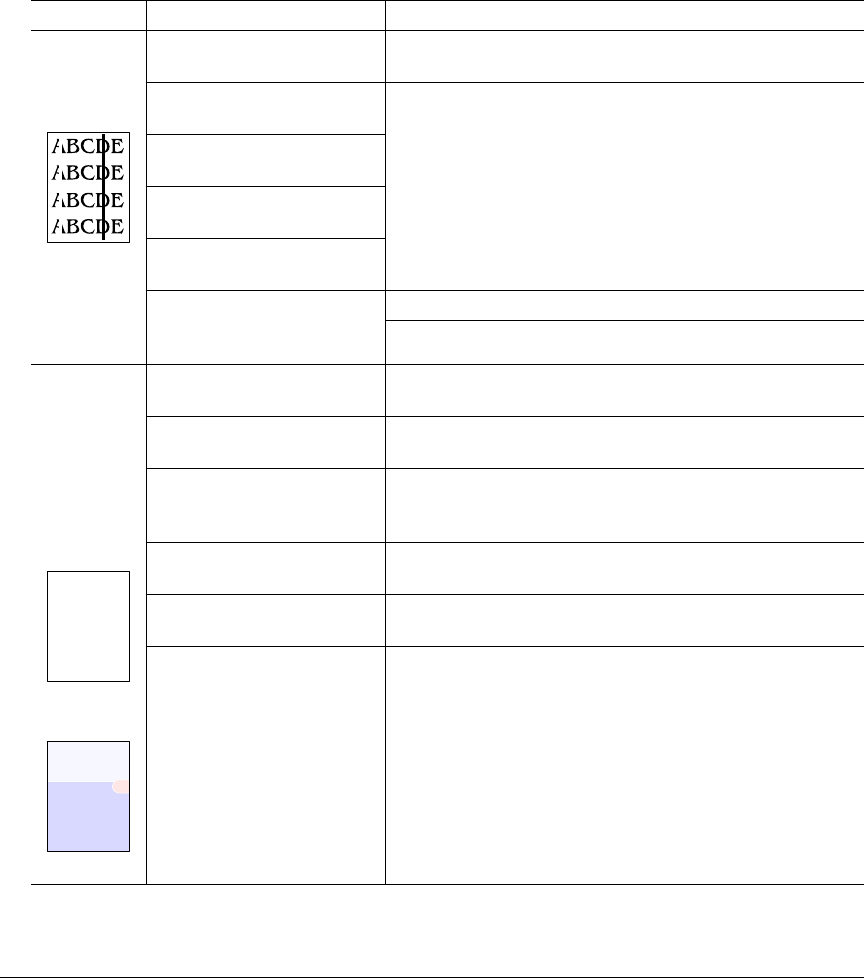
Solving Problems with Printing Quality120
Vertical
streaking
appears.
The laser lens cover may be
dirty.
Check to see if the laser lens cover is dirty. If necessary,
clean it with a clean soft cloth.
One or more toner cartridges
may be defective.
The item may be defective or misinstalled. Remove the
designate item, check it for damage and reinstall it.
If necessary, replace it.
The OPC drum may be
defective or misinstalled.
The fuser unit may be defec-
tive or misinstalled.
The transfer unit may be
defective or misinstalled.
If a wide vertical white band
appears, check the transfer
belt surface.
Clean the transfer belt surface. If necessary, replace it.
Make sure that the transfer unit is closed.
Colors are
not register-
ing properly;
colors are
mixed or
have
page-to-page
variation.
The front cover may not be
properly closed.
Make sure that the printer’s front cover is closed.
The OPC drum cartridge is
not correctly seated.
Remove the OPC drum cartridge and reinstall it.
The toner in the cartridges
may need to be redistributed.
Remove the toner cartridges and gently rock them five or
six times to redistribute the toner. Then, reinstall the car-
tridges.
The toner cartridge may be
defective.
Remove the toner cartridge and check for damage.
If necessary, replace it.
The media is moist from
humidity.
Remove the moist media and replace it with dry media.
The transfer roller is
misinstalled.
Confirm the proper installation of the transfer roller.
Symptom Cause Solution
ABCDE
ABCDE
ABCDE
ABCDE
ABCDE
ABCDE
ABCDE
ABCDE


















