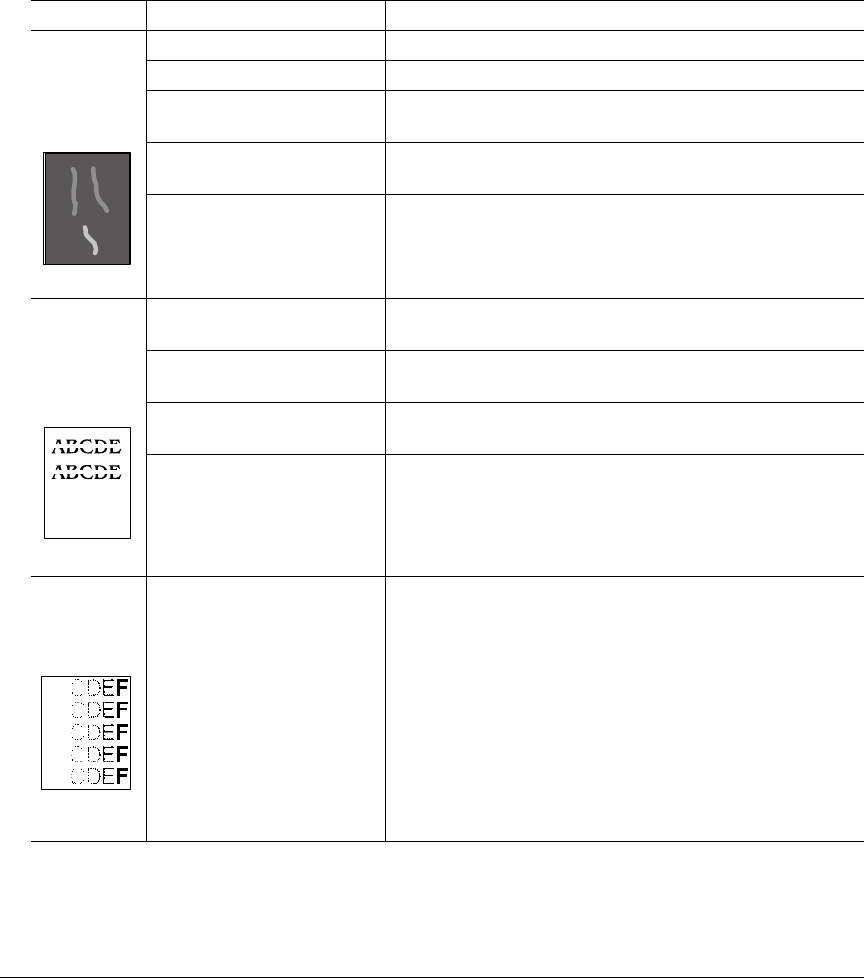
Solving Problems with Printing Quality112
The print
contains
whited out
areas.
Media may be moist. Remove the moist media and replace it with dry media.
Humidity may be too high. Adjust the humidity in the paper storage area.
The fuser unit may be defec-
tive.
Check the fuser unit for damage. If necessary, replace it.
The OPC drum cartridge is
damaged.
Remove the OPC drum cartridge and check for damage.
If necessary, replace the entire drum kit.
The transfer roller unit is
misinstalled.
Reset the transfer roller unit.
Horizontal
white lines
appear in
image.
The toner cartridge is
damaged.
Remove the toner cartridge and check for damage.
If necessary, replace it.
The OPC drum cartridge is
damaged.
Remove the OPC drum cartridge and check for damage.
If necessary, replace the entire drum kit.
The transfer unit is mis-
installed.
Make sure that the transfer unit was correctly installed.
The transfer roller is dam-
aged.
Replace the transfer roller.
Printouts
seem faded
on one side.
The printer is not on a level
enough surface.
Level the printer (not exceeding 1.0° slant at any point
around the machine).
Symptom Cause Solution
ABCDE
ABCDE
ABCDE
ABCDE


















