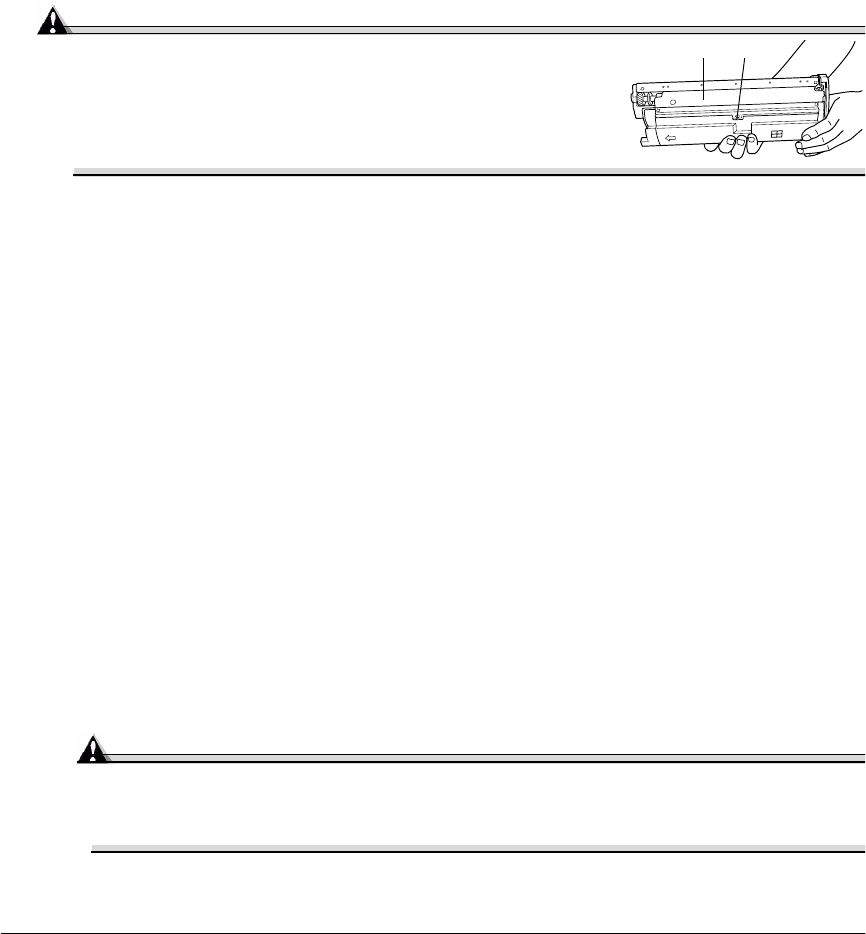
Replacing Toner Cartridges 5
Toner Cartridge Handling
Attention
Do not hold a toner cartridge vertically. Do not touch the
toner roller surface or the protective shutter . This
could lower image quality.
Keep toner cartridges:
In their packaging until you’re ready to install them
In a cool, dry location away from sunlight (due to heat)
The maximum storage temperature is 95
°
F (35
°
C) and the maximum storage humid-
ity is 80% without condensation.
Level during storage
Do not stand or store cartridges on their ends or turn them upside down; the toner
inside the cartridges may become caked or unequally distributed.
Away from salty air and corrosive gases such as aerosols
Away from disk drives and floppy disks
The magnets in the cartridges can damage stored data.
Toner Cartridge Replacement
1
Check the message display to see what toner color is out.
2
Open the printer’s front cover.
Attention
Be careful not to spill toner on the inside of the printer’s front cover. Toner will
fall from there into the upper media tray. If toner does fall onto the open cover,
immediately wipe it with a dry, lint-free soft cotton cloth or swabs.


















