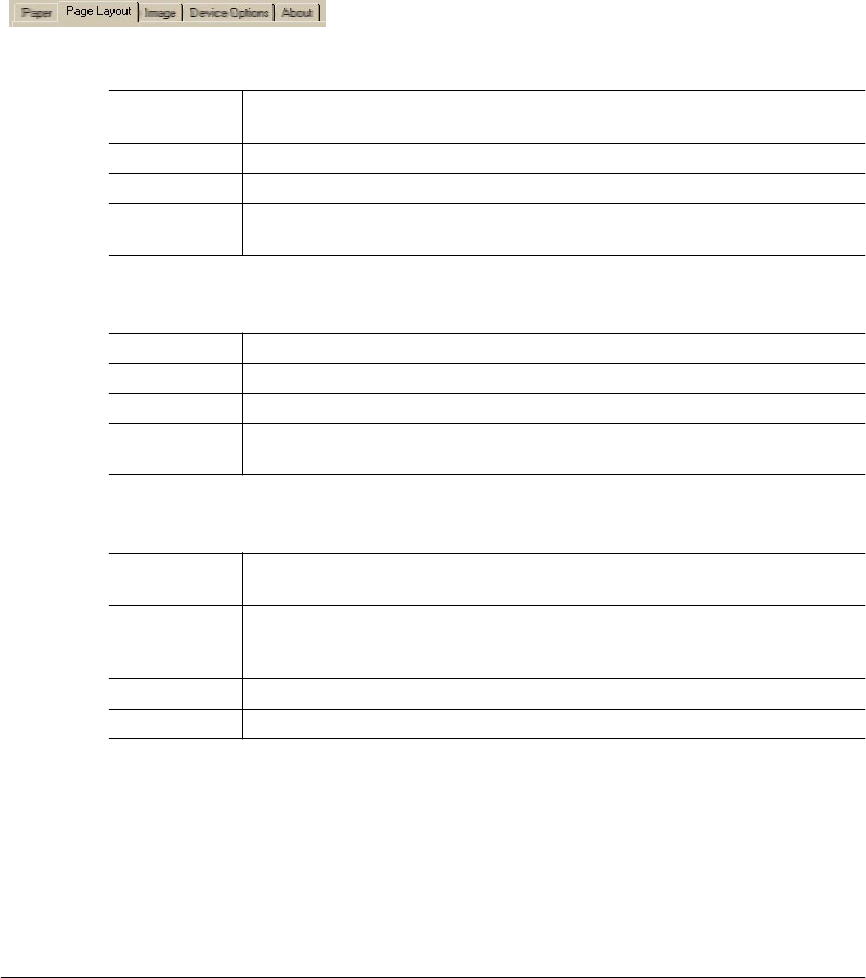
32-bit SuperDriver Setup66
Scaling
Watermark
First Page Only Button
Purpose
Allows you to set the magnification of your document page as it is printed on
the media.
Choices 50%–200%
Default
100
Notes
The Scaling option setting is disabled (grayed-out) if N-up page layout is in
effect. To enable the Scaling option, change the N-up setting to Off.
Purpose
Allows you to select the type of watermark to be printed on the media.
Choices (Customizable list)
—Selects the watermark chosen from the list.
Default
None
Additional
Choices
See “First Page Only,” “In Background,” and “Edit Watermark Button” in this
section.
Purpose
This option setting determines whether the watermark only prints on the first
page of the document or on all document pages.
Choices Enabled (selected)
—The watermark prints only on the first page of the docu-
ment.
Disabled
—The watermark prints on all pages of the document.
Default
Disabled
Notes
This option is unavailable (grayed-out) until a watermark is selected.


















