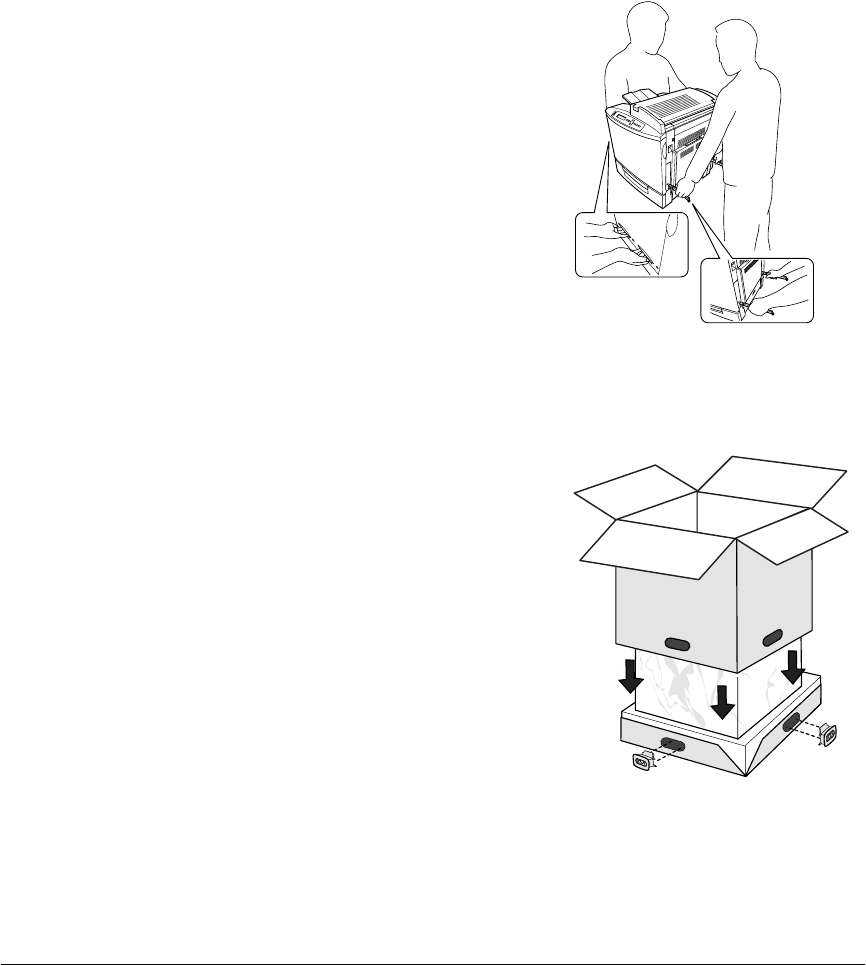
Repacking the Printer 173
6
Repack the lower feeder unit in its original ship-
ping carton for storage or shipment.
If you’re returning the printer for service, you
don’t need to return the lower feeder unit, unless
the problem is with the lower feeder unit.
Repack the Printer
If you need replacement packaging, in the United
States, call MINOLTA-QMS Spares at
1 (334) 633-4300 x2530 and request part number 2600674-901 for the repacking kit.
Refer to the
Service & Support Guide
or www.minolta-qms.com for locations outside the
United States.
1
Place the lower cushions into the shipping
carton’s base.
2
Put the printer’s plastic bag into the shipping
carton’s base.
3
With another person’s help, put the printer into
its plastic bag and tape the bag closed.
4
Replace the outer shipping carton over the
printer and the base, and secure the shipping
carton using the plastic interlocks that came
with the original carton.


















