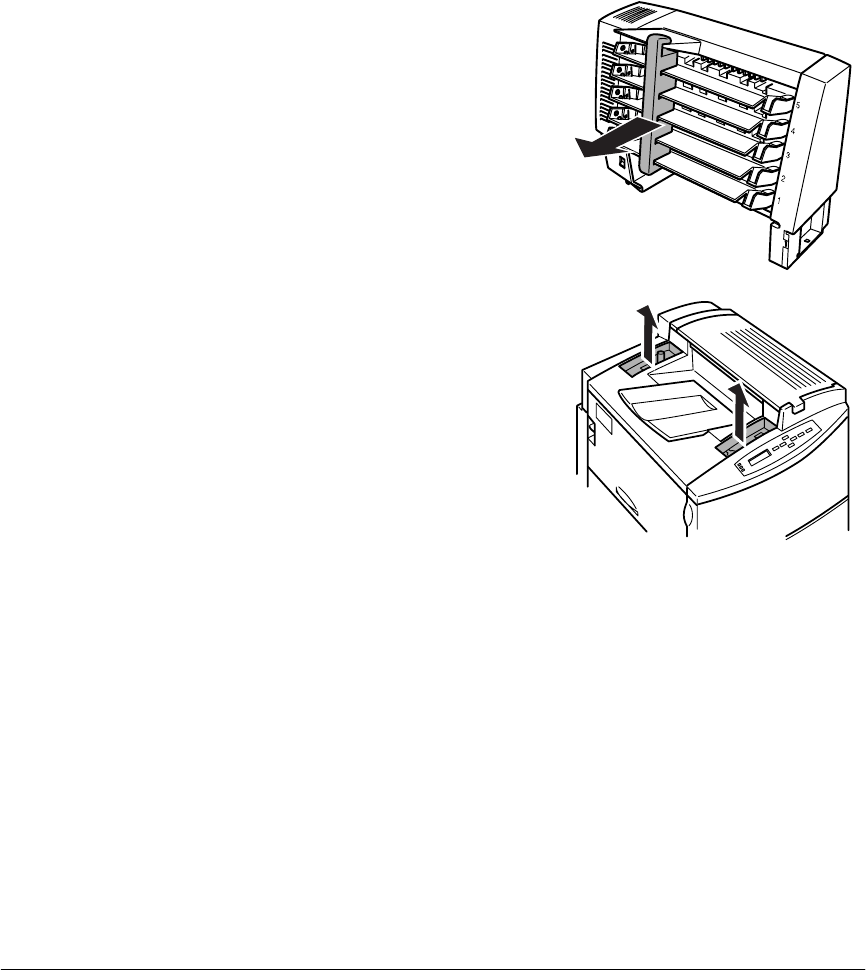
Installing an Optional 5-bin Mailbox144
5
Remove any packing material from the front of
the mailbox unit.
6
Remove the two screen covers from the top of the
printer.
Pry the covers off with your fingers. Retain these
covers in case you ever want to remove the 5-bin
mailbox.
7
Locate the two holes, the pin, and the positioning
guide for the mailbox.


















