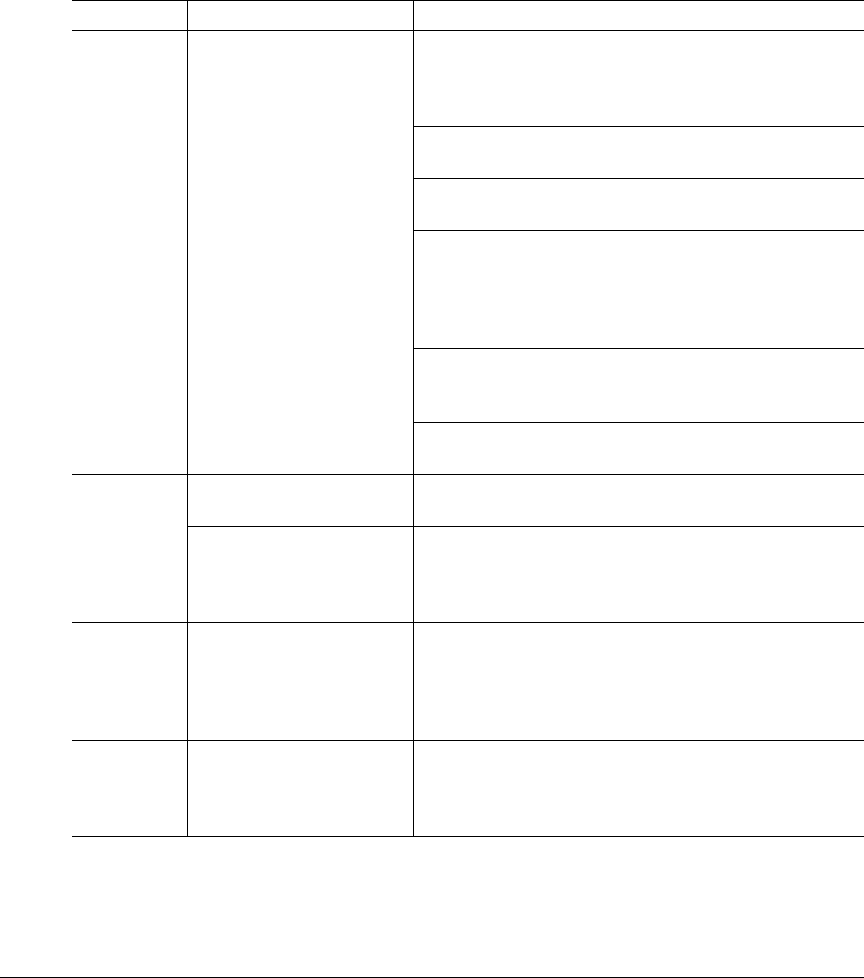
Solving Other Problems108
You are
experiencing
problems
duplexing.
Media or settings are
not correct.
Make sure that you are using only plain paper. Do not
duplex envelopes, glossy stock, labels, postcards,
transfer media, or transparencies. Make sure that you
have not mixed media types in your multipurpose tray.
Make sure that your document has more than one
page.
Go into the printer driver and make sure that the duplex
unit is selected device option.
In the printer driver, choose Short Edge (flipped as on a
clipboard), Long Edge (flipped as in a loose-leaf note-
book), Booklet Left Binding (fold on left), or Booklet
Right Binding (fold on right). Make sure that you are
using correct media.
Make sure that all of the covers are closed. Open and
then close the covers to confirm that they are securely
closed.
If you turned the printer off, make sure that you have
turned the printer on again and waited for it to warm up
Transfer belt
cannot be
removed.
The OPC drum unit is
installed.
Remove the OPC drum unit, then remove the transfer
belt.
The transfer belt left
release lever is not set in
the transfer belt removal
position.
Turn the transfer belt left release lever clockwise to the
4 o’clock position, then remove the transfer belt.
You are
experiencing
problems
with the 5-bin
mailbox.
The wrong media is being
used.
Make sure that you are using only letter/A4 plain paper.
The printer
pauses.
The printer pauses for the
Auto-Image Density Con-
trol (AIDC) cycle.
After 100 1-sided pages of a continuous print run, the
magicolor 2200 DeskLaser automatically pauses to do
an AIDC cycle. This process is provided to make sure
reliable printer operation with optimum output quality.
Symptom Cause Solution


















