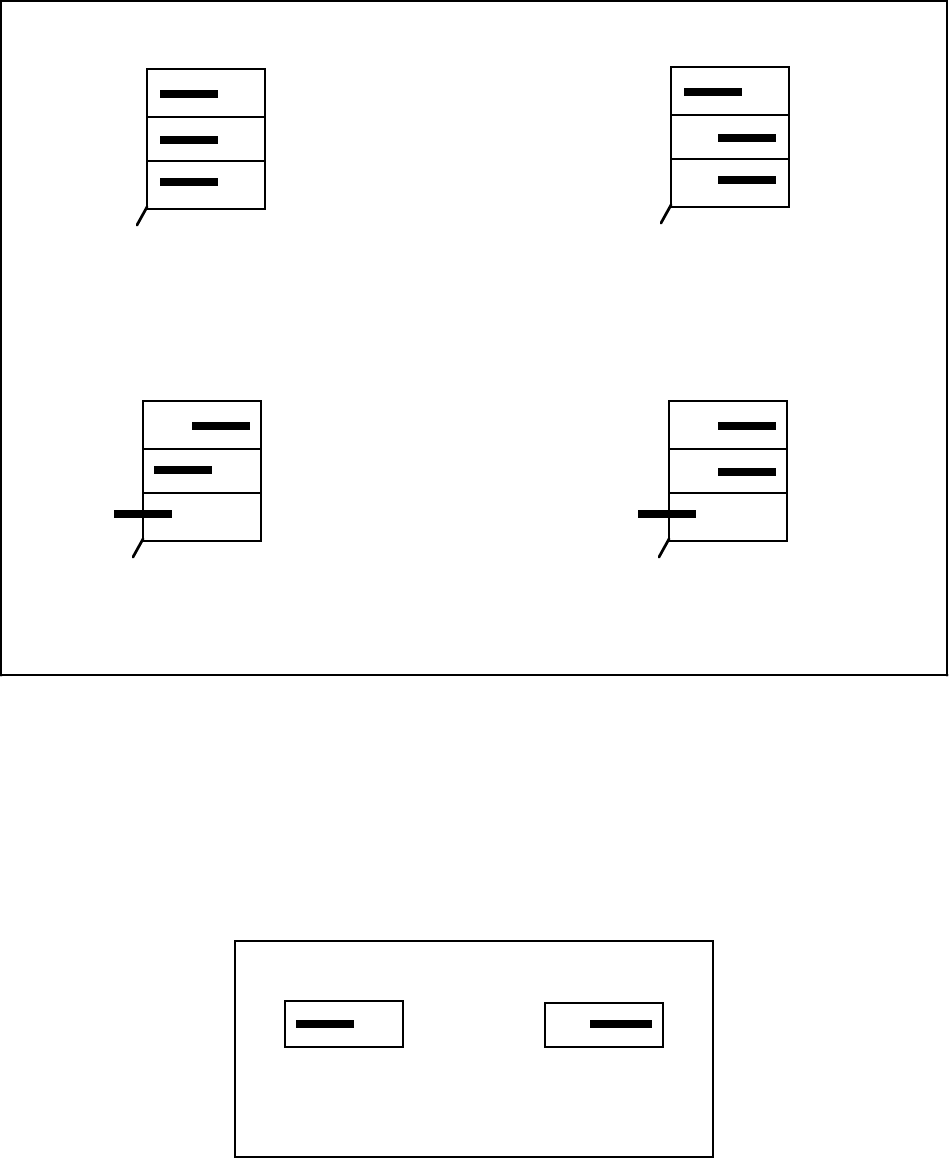
Configuration and Installation Section Two
GPIB-COM User Manual 2-4 © National Instruments Corporation
Figure 2-2 shows the four possible combinations of jumper settings.
•
•
•
XF8
3X8
IRQ4
XE8
2X8
IRQ3
W5
W2
a. COM1: Jumpers Set to Base I/O Address
3F8 hex and Interrupt Level 4 (Default)
•
•
•
XF8
3X8
IRQ4
XE8
2X8
IRQ3
W5
W2
b. COM2: Jumpers Set to Base I/O Address
2F8 hex and Interrupt Level 3
•
•
•
XF8
3X8
IRQ4
XE8
2X8
IRQ3
W5
W2
c. COM3: Jumpers Set to Base I/O Address
3E8 hex (Interrupts Not Used)
• •
•
•
XF8
3X8
IRQ4
XE8
2X8
IRQ3
W5
W2
d. COM4: Jumpers Set to Base I/O Addres
s
2E8 hex (Interrupts Not Used)
•
Figure 2-2. Possible Settings for GPIB-COM Jumpers
Talk/Listen Modes
If you are using your GPIB-COM with a listen-only printer or plotter, you can configure the
GPIB-COM for a talk-only mode. In this mode, the GPIB-COM is always a Talker and never
sends any interface commands. To set the talk-only mode, change jumper W1 from T/L to T as
shown in Figure 2-3:
•
•
W1
W1
T
T
T/L
T/L
a. Talk/Listen
(Default)
b. Talk Only
Figure 2-3. Jumper W1 Settings


















