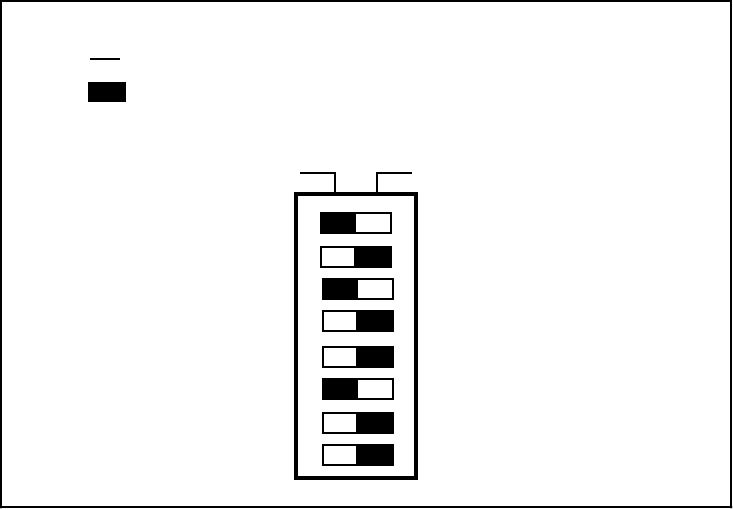
Section Two Configuration and Installation
© National Instruments Corporation 2-5 GPIB-COM User Manual
Talk/Listen Address and Special Function Selection
The GPIB-COM interface board has eight onboard DIP switches you can use to configure the
GPIB controller responsibilities. In the talk/listen mode, the first five switches set the talk or listen
address of the external device(s) that will be attached to the GPIB-COM. In the talk-only mode,
the GPIB-COM does not send a talk or listen address.
The three remaining switches (REN, IFC, and SRQ) have the following special functions:
Note: An asterisk (*) after a signal name indicates that the signal is inverted (negative logic).
REN* Asserts/unasserts the Remote Enable (REN) line that places an instrument in remote
mode. The ON position enables REN. The OFF position disables REN.
IFC* Enables/disables the Interface Clear (IFC) option on the GPIB-COM. If enabled, the
GPIB-COM issues an IFC when it is initialized. The ON position enables IFC on
initialization. The OFF position holds IFC unasserted.
SRQ* Enables/disables the Service Request (SRQ) option. If enabled, the GPIB-COM
monitors the SRQ line through the Parity Error Bit (PE) in the Line Status Register.
When the switch is ON, the PE bit reflects the status of the SRQ line. When the
switch is OFF, the PE bit is always clear.
The GPIB-COM factory default switch configuration is for device listen address 5, REN* not
asserted, IFC* enabled, and SRQ* enabled. Figure 2-4 shows the factory default switch settings
for the GPIB-COM.
This side down for logic 0This side down for logic 1
Key
= side you must press down for default setting; Off = 1; On =
U13
1
2
4
8
16
REN
IFC
SRQ
12345678
OFF
Figure 2-4. Switch Setting for REN* OFF, IFC* ON, SRQ* ON, and Listen Address 5
(Default Setting)


















