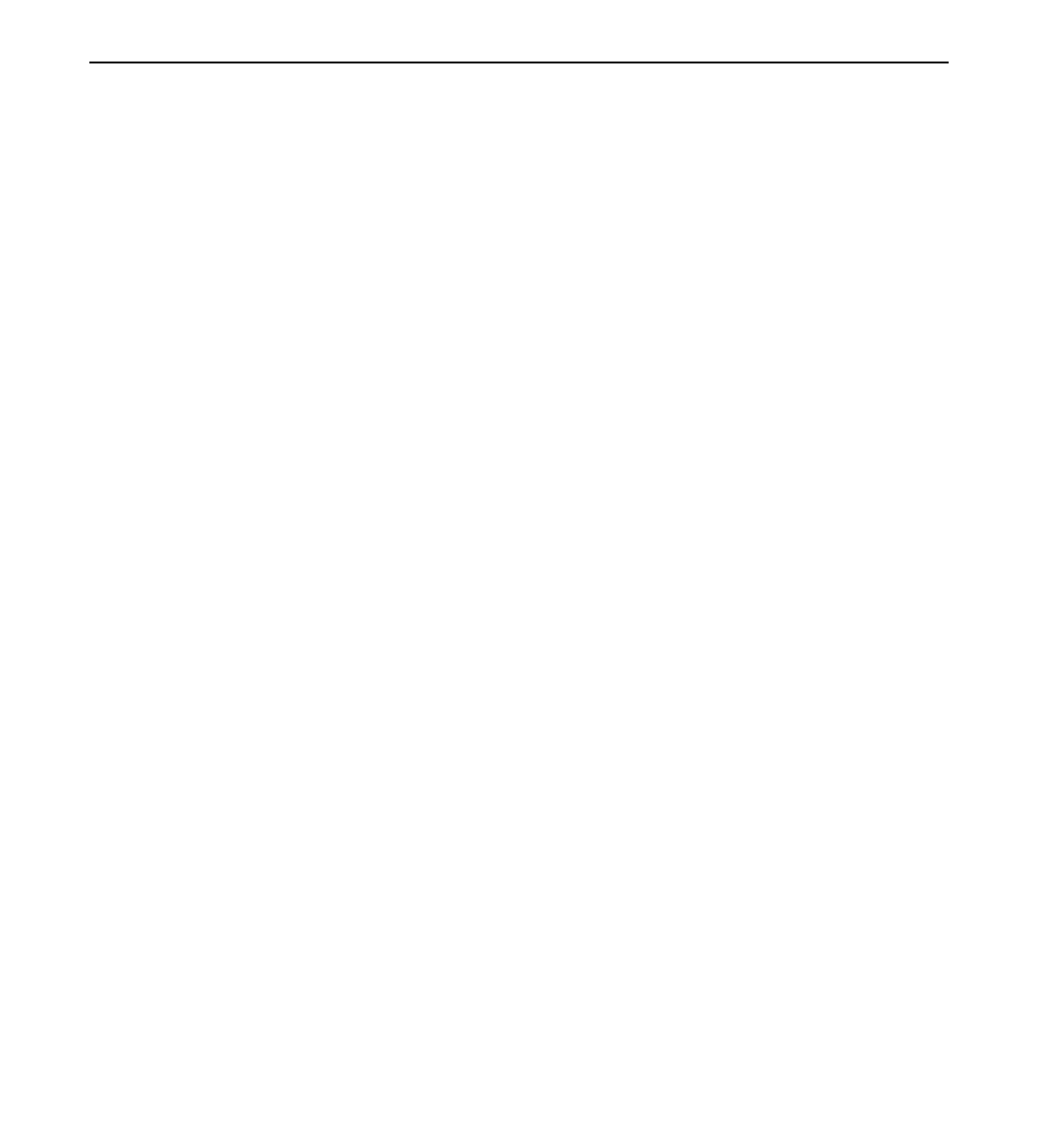
4-6 Operational Modes
Menu Flow
The 5992 Supervisor Menu allows 9 individual functions to be
performed. These options display in the following sequence:
1.
CMDL. Used to download a program or parameters from a PC.
2.
FILE SYSTEM. Used to view and modify file system read, write,
delete, compress, space reporting, and initialize space parameters.
3.
APP CONFIG. Used to change the size of the application
configuration space.
4.
ID BANNER. Displays the current version level of the 5992
firmware.
5.
CHANGE PASSWORD. Changes the supervisor mode password.
6.
SERIAL NUMBER. Displays the serial number of the 5992 unit.
7.
HARDWARE CONFIG. Used to change the size of the hardware
configuration space. This function is currently not available.
8.
POWER DOWN. Powers down the 5992 unit.
9.
START APP. Starts the 5992 application.
Supervisor Menu Items
CMDL
CMDL is the first menu item that appears when the Supervisor Menu
displays.
CMDL is used for downloading a program or parameters from a PC,
using the cable provided with the IBM EFT Application Developer’s
Kit.
For detailed information on downloading a program or parameters,
refer to Chapter 2, “
Download Program Software
”, in the
5992 Developer’s
Guide
.
Note:
Press the Cancel key to abort the download and return to the
Supervisor Menu.


















