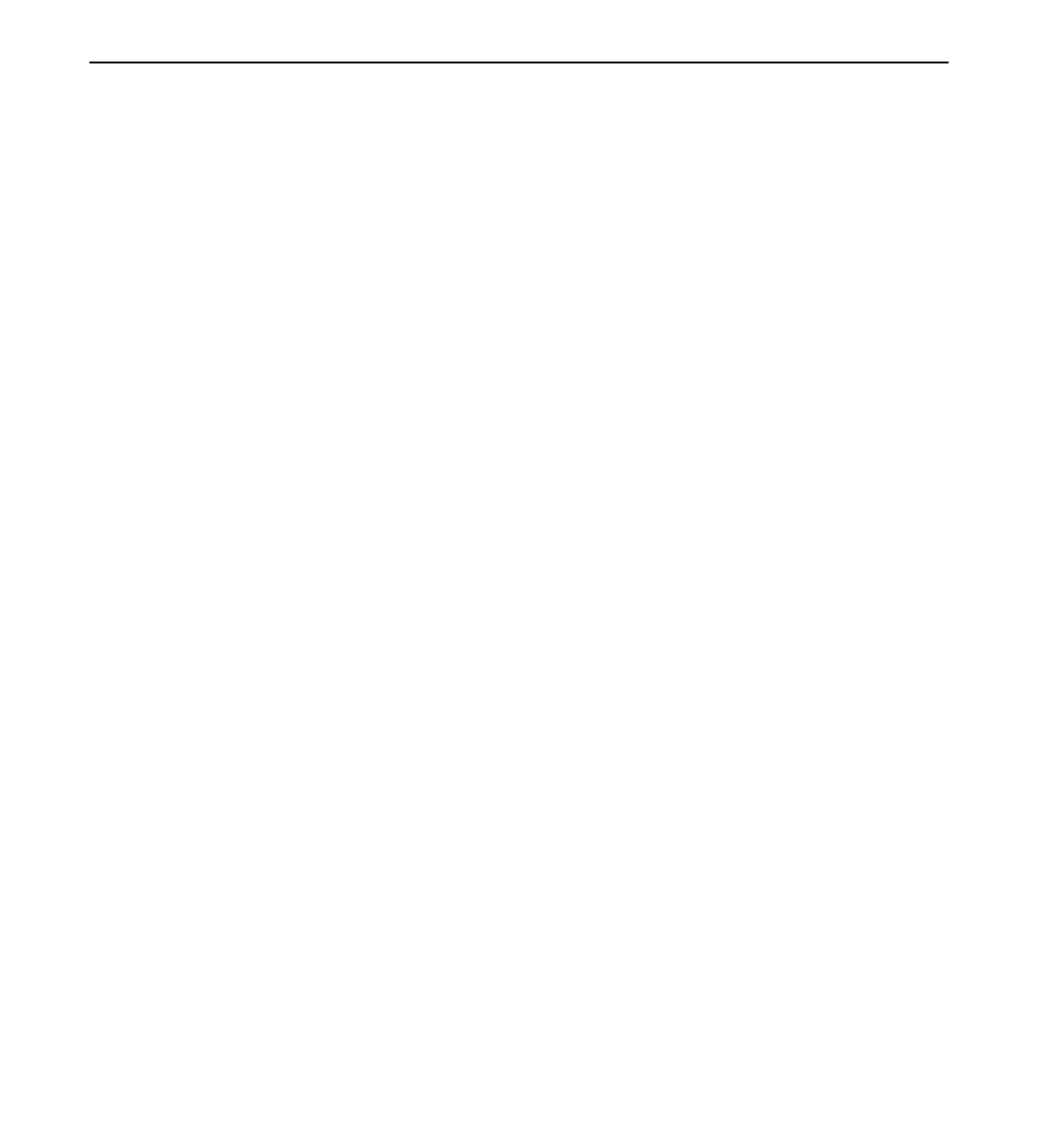
4-10 Operational Modes
Enter Data:
_
6.
This prompt requests the data that should be contained at the
selected location. For example, if this location was intended to
contain the baud rate, enter the baud (e.g., 9600), and press Enter.
Then, when setting the baud variable in the application, this
location would need to be referenced.
Note:
The Clear key is used to back up one space in case of error.
File Written.
Press a Key...
7.
The parameter file is written. Press any key to return to the File Sys
Menu. Then press the Cancel key to return to the Supervisor Menu.
Delete
The delete item allows for deleting a parameter. Using the 5992
keypad, you can delete a parameter.
Warning:
Deleting a parameter that the application requires will
cause the application to stop working.
1.
Select the
Delete
item on the File Sys Menu. Enter the following
information (as prompted) to delete a parameter item.
Enter App #
_
2.
The first prompt requests the application number. All parameters
for the 5992 application use application number “1”. Type in “1”,
and press Enter. The next prompt displays:
Enter File#
_
3.
This prompt requests the file number. The file number refers to the
individual parameter. Type the file number, and press Enter. The
next prompt displays:
Note:
Refer to your
5992 Developer’s Guide
for the corresponding file
number.


















