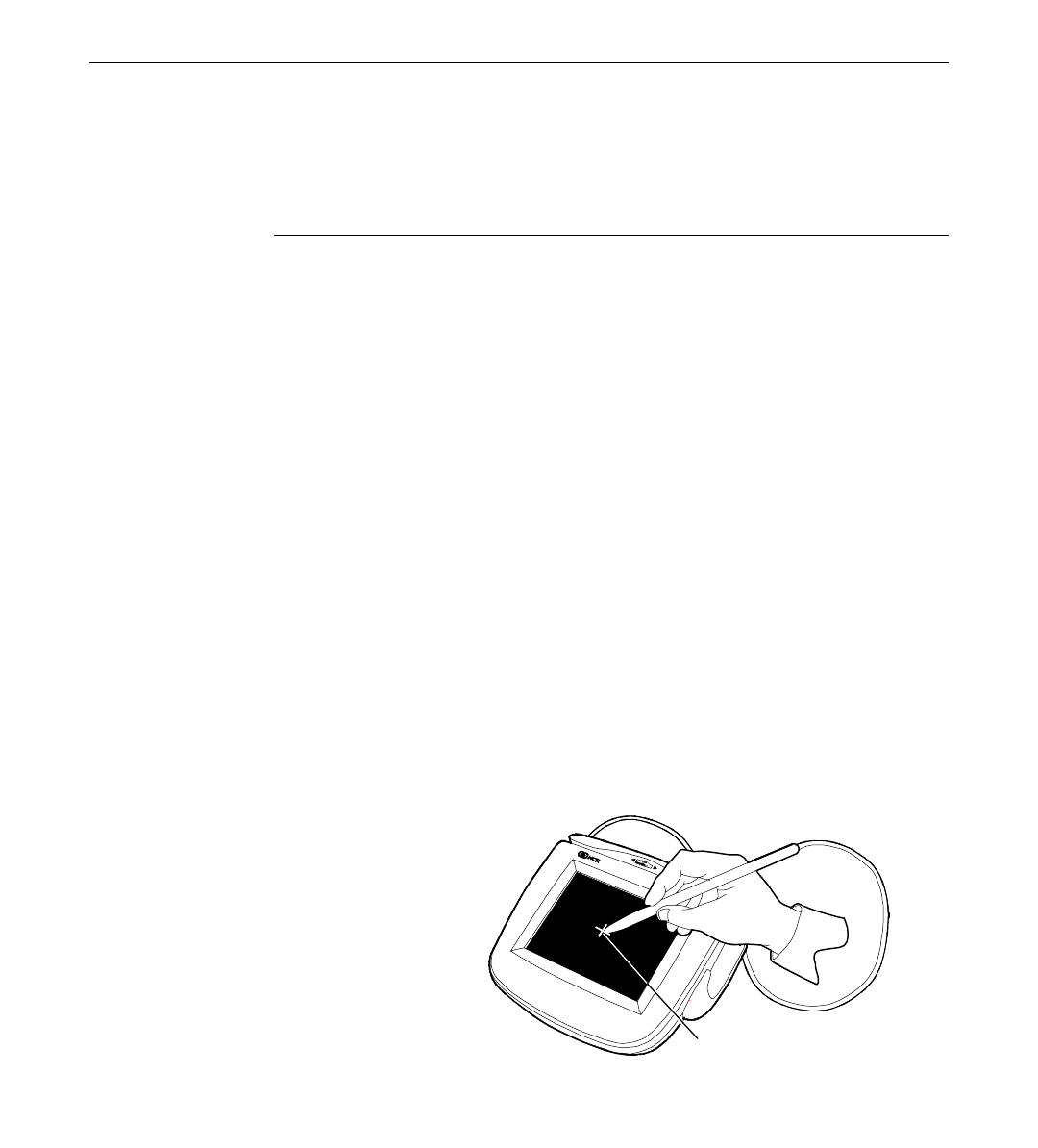
6-1
Chapter 6: Diagnostics Specification
Introduction
This chapter describes the diagnostic test procedures for the NCR 5992,
K100 and K150 Signature Capture Terminals. The purpose of the
diagnostics is to isolate failures in field installed 5992’s. The diagnostics
are part of the operating system and are uniform across all
applications. The diagnostics are menu driven with features that allow
a logical progression through the individual tests.
Startup Sequence
The diagnostics can be accessed either at power-up or from any screen.
1a. To start diagnostics at power-up, the unit must be powered down.
Power up the unit and allow 20 to 30 seconds for the unit to ‘self
test’. Place the stylus in the center of the 5992 display screen. Hold
the stylus in this position during the power up as shown in the
illustration below. The
Supervisor Menu | Diagnostics Menu
selection screen will display.
16840
Center of Display


















